-
Content Count
1,860 -
Joined
-
Last visited
-
Days Won
15
Posts posted by Admin
-
-
On 4/8/2022 at 5:48 PM, CHARLOTTE DUFFEY said:I followed the YOUTUBE video for the Epson P800 when I got to the part where the printer should do a restart my printer did not do a restart. It seems like my printer reset to chipless did not work I get an error when I try and put the new gun chipless cartridges in the printer screen tells me to close the lid on the printer.
Does anyone have the tech support WHATSAPP contact information?
Thanks!
Hello!
Yes,please,write us on What’s app if you don’t solved the problem yet.
-
Hello!
Make sure that you don’t put the key in the wrong place.
You have to put it in the pop up window after the clicking on the activation online button.
Please,watch the video instruction attentively and follow all the steps.
-
On 4/9/2022 at 7:27 PM, Tamie Wheeler said:That worked now it’s saying inkchip.net activation not responding
Make sure that your operating system is lower than Windows 11.
Please,try activation on the another computer.
-
Hello!
Please try this new file :
https://inkchip.net/download/INKCHIP.net_Firmware_99_XP245_v1.rar
1) Upload firmware which I sent.
2) Switch on in normal mode(!!!) just turn on button . - dont put printer in Program Update mode.
(No need to press few buttons while turn on the printer)
The uploading process will stuck at 70-80% - it is ok! Open task manager and stop updater process. Printer will blink for about 5-15 minutes - then will power OFF.
Now power on the printer - chipless firmware is installed in your printer!
After that try to activate again.
-
Hi!
Did you install the Microsoft C ++ packages before running the utility?
If yes, please send me a screenshot from the download menu, so that I can see the date and time when the packages were installed.
Also, the error might be because you erased some key characters or left extra spaces in front and behind the key.
-
16 hours ago, Kevin Sub said:Hice una compra de 5 claves para poder usarlas en 5 impresoras diferentes, utilicé una pero al querer utilizar las otras 4 claves para resetear mis otras impresoras me lanza el error "La clave introducida no es válida, favor de intentarlo de nuevo". el número de orden donde se hizo la compra y pago es #399182. Espero una respuesta ante esto, ya que en otro foro también publiqué que compré una clave y tampoco me funcionó para poder resetear la impresora. El cual hice le proceso de compra y pago fue con el número de orden 400516.
Espero su respuesta. Saludos
¡Hola!
¿Instaló los paquetes de Microsoft C ++ antes de ejecutar la utilidad?
En caso afirmativo, envíeme una captura de pantalla desde el menú de descarga para que pueda ver la fecha y la hora en que se instalaron los paquetes.
Además, el error puede deberse a que borró algunos caracteres clave o dejó espacios adicionales delante y detrás de la tecla. -
On 4/4/2022 at 8:21 AM, rıdvanu27 said:epson p8000 için yazılım desteği varmı ?
On 4/4/2022 at 8:21 AM, rıdvanu27 said:epson p8000 için yazılım desteği varmı ?
Hello!
Unfortunately, we do not have a solution for this model.
Follow our site for new updates.
-
On 3/31/2022 at 4:35 AM, Della said:Please try this new file :
https://inkchip.net/download/INKCHIP.net_Firmware_99_WF2850_v1.rar
1) Upload firmware which I sent.
2) Switch on in normal mode(!!!) just turn on button . - dont put printer in Program Update mode.
(No need to press few buttons while turn on the printer)
The uploading process will stuck at 70-80% - it is ok! Open task manager and stop updater process. Printer will blink for about 5-15 minutes - then will power OFF.
Now power on the printer - chipless firmware is installed in your printer!
After that try to activate again.
-
On 3/30/2022 at 7:54 PM, Chazcov said:Successfully flashed the firmware (or so I thought), but the printer keeps reporting the white ink as being empty after about 5-7 pages printed. I'm using a CISS system, and I have to "replace" the white ink carts in printer's menus.
I thought that the custom firmware was supposed to take care of the ink monitoring? Did it not flash correctly? How can I check to see if I'm running the correct chipless firmware?
Thanks in advance,
ChuckHello!
Here are some possible reasons why your printer prints blank forms after activating the firmware:
-
On 4/3/2022 at 11:40 PM, gavaga said:I recently purchased a license key for the Epson XP-640 (Order #398179). After installing the firmware and activating it, I was able to print a single nozzle test, but since then every time I try to print a page or do a nozzle test the printer gives me error 031002 (printhead overheating). I found another thread: https://forum.inkchip.net/topic/94-epson-xp-15000-print-error/ where the same issue was solved on the XP-15000 and was hoping I could get a solution for the XP-640 as well. Thanks!
Hello!
With the printer powered on, remove the power cord from the back. Wait 2 minutes. Plug back in the power cord and power it on. Do you still have the error?
-
On 4/4/2022 at 6:01 PM, Adam_460 said:Hi,
I am using epson xp 15000. My first 2 prints came out fine but next prints are causing trouble. It prints only middle part of design (1 inch width) and everything else gets cut out( not printed).
Any possible solution for that issue?
Hello!
Have you used our solution yet?
-
On 4/5/2022 at 3:06 PM, Olivero said:Hello!
Please try this new file :
https://inkchip.net/download/INKCHIP.net_Firmware_99_WF3720_v1.rar
1) Upload firmware which I sent.
2) Switch on in normal mode(!!!) just turn on button . - dont put printer in Program Update mode.
(No need to press few buttons while turn on the printer)
The uploading process will stuck at 70-80% - it is ok! Open task manager and stop updater process. Printer will blink for about 5-15 minutes - then will power OFF.
Now power on the printer - chipless firmware is installed in your printer!
After that try to activate again.
-
On 3/31/2022 at 4:09 AM, mohamed zaki said:i tried to activate my epson wf-c579r with activation tool after purchase the code and get me input your serial and when i put the epson serial get this pic and didn't activate
Hello!
What error exactly do you get ?
-
Hi!
This might be because there are too many printers on devices and printers. That’s what might help you: close the Activator Software, turn off your printer, go to PC and remove all printers that may be in "Devices and Printers", then turn your printer on and it will install again, then open the launcher software again and it might appear normally.
-
13 hours ago, destructor67810@gmail.com said:Hi!
You are inserting the key in the wrong place. You need to click the "activate online" button and insert the key in the pop-up window.
Also, make sure, that you have entered the key correctly: without spaces before and after. -
Hi!
Send the screenshot please. Which mode have you been trying to install firmware in?
-
Hi!
All the models available are displayed here, wic and Chipless:
-
Hi! Unfortunately we don't have any solutions for your printer model.
-
Hi!
There must have been a mechanical error in tge data base, that's temporary and now fixed.
The code was emailed to you.
-
Hi!
Maybe you didn't enter your email address correctly and that's why the email didn't reach you.
Have you already received a reply to your email?
-
Hi!
In order to install the firmware you need to disable the connection to the printer via Wi-Fi and leave only the connection via USB cable.
You can choose the language in the activation program itself.
You can also download the instructions in English from our website.
-
Hi!
We have already replied to you on the email.
-
Hi!
We have informed you several times, that we can’t answer you due to our letters simply being rejected. We have tried numerous times. Of course it might be hard to judge the level of our support if we simply can’t give it since our emails aren’t delivered.
Please, contact us using an email that we can answer.
Thanks! -
Hi!
Please contact us via email: support@inkchip.net
Tell your order number and describe a problem.


.thumb.png.f1e08bb42dadbd1d47cb9a60eb02ee65.png)
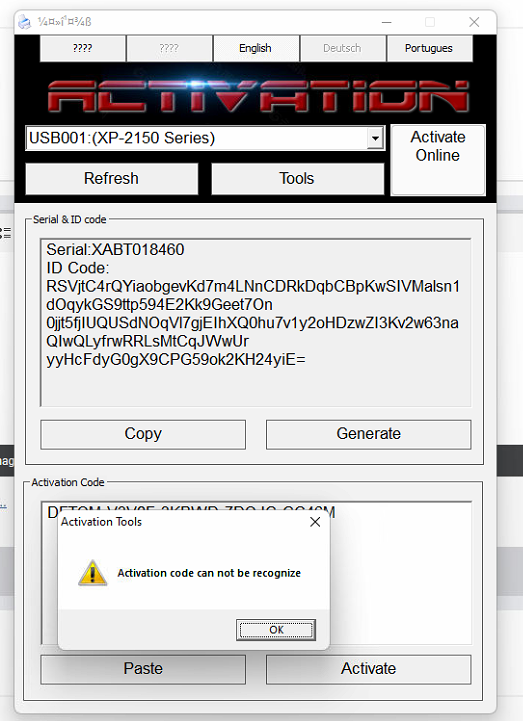
xp-4105 firmware
in Error with activation program and technical issues with the printer
Posted
Hello!
To extract a file you need to use any archiver. For example, WinRAR or other unzipping program.