-
Content Count
1,851 -
Joined
-
Last visited
-
Days Won
14
Posts posted by Admin
-
-
On 1/16/2022 at 6:38 PM, Oliveira RJ said:Comprei 5 chaves w 5710 e a primeira ativação online deu erro 10093 o que fazer?
La clave que está utilizando no es compatible con este modelo.
-
6 hours ago, rampoj said:I have wf-2850 printer and the firmware update with the latest file goes all the way till 99% and then gives the message "firmware not updated". What should I do?
File used:
https://inkchip.net/download/INKCHIP.net_Firmware_99_WF2850_v1.rar
Hello!
Tell us ,please,what mode did your install firmware in?Normal or updated?
-
1 hour ago, todd said:i have a brand new epson p 600 printer never been used but i don't have original ink cart to do the initializing process will the firmware change still work
Hello!
Yes, it will.
Our firmware is designed to work with any kind of cartridges! -
On 1/3/2022 at 4:45 PM, Mato said:Hi!
I have an Epson WF 2830 and I downloaded the appropriate firmware for this printer. The printer does not recognize some cartridge (tird part rechargable).
The file firmware seems to be suitable for updating printer.
I have tried to update but I received the 99 error: in normal mode the device reboot after 71% of the process then stop with error at 99% and give the message reported in attached images. I have unpluged the power cord and started printer manually with only one “turn on” as suggested by yours instructions, but the message of unrecognize cartridge remain and the firmware remain not updated.
In this moment I don't have original full cartridge to try. What can I do?
Thank's in advance.
Marco
Make sure you used a usb cable when installing the firmware and have a stable internet.You need to activate yhe progtamm to get rid of this error.
-
On 1/16/2022 at 8:00 PM, activation error said:when i try to do the activation i generate the serial number first so it finds my printer connected, then when it prompts me to enter the sn when i do the online activation it says error on the serial number so i can not even get past that point.
You have to put the key (not serial number) in the pop up window after the clicking on the activation online button.
Please,watch the video instruction attentively and follow all the steps.
YouTube (https://youtu.be/oF0DsDVPT7k)
-
18 hours ago, Mew43 said:not sure if i should put this here or open a new topic. I have a Epson WF-7720 and recently did the chipless firmware activation and it worked great and the inks are always full. But im getting notices that the maintenance box is nearly full. I tried to use a chip resetter to reset the maintenance box which worked before but it doesnt seem to be changing anything. Isthat because of the firmware? IF so, what are my options?
Firmware is solution for cartridges.If you want to solve problem with maintance box you need another our solution-WIC utility.
-
4 hours ago, pauld said:i did this and didn't work. I'm was stopping updater process on printer and after turned on printer want to me changing containers like on original soft.
Please,send a screenshot.
-
On 1/16/2022 at 11:44 PM, BABA CARDIA said:Salut !
Non je rien à installer il est bien arrivé jusqu'à 99% et puis le message apparaît message erreur .
What solution did you buy?If it is WIC utility,you have to install Microsoft packages which were in the instruction.
-
On 1/13/2022 at 11:20 PM, IFOI2TUN4 said:Plz. Ayuda. Tengo este mismo problema.
Hi Edgar César,
Thank you for the order, this is a confirmation that your order has been successfully received.
Attached to this message is a copy of your invoice, which also includes the details of your order.
YOU WILL RECEIVE AUTOMATICALLY CODE BY EMAIL DURING 15 MINUTES.
Please check the SPAM folder, if you don’t receive eMail.
[Order #360013] (January 13, 2022)
Product Quantity Price Subtotal: 12.00 USD Payment method: Credit Card Total: 12.00 USD Note: URGENTE PLZ Laser Xerox - PHASER 3020 -
pa_printer-meta:
5&?&229&?&PHASER 3020&?&866&?&V3.50.01.08 SN+CRUM&?&K3A014470X&?&21030512957&?&1&?&360006
1 12.00 USD Hi!
You received the firmware download file in another email. Please check your inbox. -
pa_printer-meta:
-
Please watch the video guide from our official YouTube channel:
In the video guide it shows that you don't need it to load 100%. When the load gets stuck at 75-85%, that's okay! You will need to pull the cable out at that point and put it back in.
Then turn the printer on just using the power button.You are inserting the key in the wrong place. You need to click the "activate online" button and insert the key in the pop-up window.
-
Hi!
Please tell me your printer model. What mode did you install the firmware in? Normal Mode or Update Mode? Try to install the firmware in Normal Mode.
-
On 1/5/2022 at 7:14 PM, Juanpa_p79 said:Saludos,
Deseo saber la razon porque las impresoras epson XP2100 estan dando problemas de activacion de las llaves ? usuarios actualizan el firware de las impresoras y al momento de corregir con la llave sale error como el de la imagen ? tengo varias impresoras con este problema . cual puede ser la causa ?
Hi!
Can you send a screenshot to the technical support email: info@inkchip.net? Also include your order number. The error means that the key has already been used. -
-
On 1/12/2022 at 12:44 AM, Alan guzman said:Compre la llave de reset y no lee mi impresora puerto usb
¡Hola!
Intenta usar un cable usb diferente. ¿Ve su ordenador la impresora en el menú "dispositivos e impresoras"? -
On 1/12/2022 at 2:55 AM, Sunny said:Hi I have the same error message when attempting to activate. Wrong ID CODE when attempting to update my WF-4720
I have also messaged on the whatsapp chat and am still waiting to know what to do next. Looking through the forums I also tried to install a different firmware (INKCHIP.net_Firmware_99_WF4790_v1) as well but still got the same issue on the INKCHIP.net_Activation.exe
You are getting this error because this firmware needs to be installed in normal mode and not in update mode.
Please try this new file for you.
https://inkchip.net/download/INKCHIP.net_Firmware_99_WF4790_v1.rar
1) Upload firmware which I sent
2) Switch on in normal mode(!!!!) just turn on button . - dont put printer in Program Update mode. (no need to press few buttons while turn on the printer)
The uploading process will stuck at 70-80% - it is ok!
Open task manager and stop updater process.
Printer will blink for about 5-15 minutes - then will power OFF.
Now power on the printer - chipless firmware is installed in your printer!
-
On 1/13/2022 at 6:30 PM, pauld said:When i try activation app is crash or open window with "Unsupported Printer Model" or Reading failed - 1.
Can you help me?
Hi!
Please try this new file for you.
https://inkchip.net/download/INKCHIP.net_Firmware_99_XP3100_v1.rar
1) Upload firmware which I sent
2) Switch on in normal mode(!!!!) just turn on button . - dont put printer in Program Update mode. (no need to press few buttons while turn on the printer)
The uploading process will stuck at 70-80% - it is ok!
Open task manager and stop updater process.
Printer will blink for about 5-15 minutes - then will power OFF.
Now power on the printer - chipless firmware is installed in your printer!
-
On 1/14/2022 at 2:58 AM, AndresGV said:Hola. Mi compra es: Order 359230
Instalé todo como indican en sus instrucciones, pero al terminar de cargar el firmware y reiniciar sale el error 060008 y no puedo hacer nada. Por favor díganme que hacer.
Esto es lo que debes hacer:
1. Cargar el firmware de su modelo en el modo de actualización de programas.
2. Reinicie la impresora.
3. Aparecerá el error 06008 - ok. Ahora NO actualice el firmware desde el servidor de Epson.
4. Cargue el firmware sin chip en modo normal. Esto significa que usted no necesita poner la impresora en el modo de actualización del programa. Simplemente instale los cartuchos de tinta originales de Epson y ejecute la utilidad y siga todos los pasos para cargar el firmware.
5. Reinicie la impresora. El error 06008 desaparecerá.
-
-
21 hours ago, Joechan85 said:Hello,
May I check if there will be any updates on the chipless solution for the Epson SC P700 or P900 because the P600 and P800 models are being phased out.
Thank you
Hi!
Unfortunately, not all printers can be downgraded to chipless.
-
Hi!
Did you install the Microsoft C ++ packages before running the utility?
Also, the error might be because you erased some key characters or left extra spaces in front and behind the key. -
On 1/14/2022 at 2:22 AM, CopyBety said:Buenas, tengo 2 impresoras WF-C5710, compre en Agosto 2021 el reset,
[Pedido #196762] (agosto 9, 2021)
[Pedido #215137] (agosto 28, 2021)
Desde esa fecha las impresoras han venido trabajando con normalidad, ocurre que hoy 13/01/2022 una de las impresoras se detuvo y en pantalla salio el siguiente mensaje

la otra impresora estuvo trabajando normal, no habia problemas.
Lleve a resetear el chip del tanque de mantenimiento, activaron el chip y el error persistia,
entonces procedi a bajar de su web el firmware de fecha 13/01/2022 (INKCHIP.net_Firmware_WFC5710_v4 )
utilice mi clave de activacion guardada y segui los pasos para la instalacion de su firmware, el problema persiste, pero me origino otro problema, como las impresoras estan en red, la 2da impresora que estaba imprimiendo con normalidad tambien se detuvo y pidio el tanque de mantenimiento, ahora tengo las 2 impresoras detenidas con el mismo problema de no reconocer los tanques de mantenimiento, al parecer es problema de su firmware actual, ya que con el anterior no he tenido problema, al parecer al actualizarse ha ocurrido el problema.
La impresora no reconoce la caja de mantenimiento, he comprado una nueva y no la reconoce.

Al parecer al actualizarse con su firmware se ha dado el problema.
Agredecere me ayuden tengo las 2 impresoras sin trabajar.Insert image from URLMuchas gracias por su atencion.
¡Hola!
El firmware sin chip no tiene nada que ver con la caja de mantenimiento. El firmware sin chip es una solución para el cartucho. Para resolver el problema de la caja de mantenimiento de su WF5710, debe ponerse en contacto con un centro de servicio o sustituir la caja de mantenimiento usted mismo. -
-
On 1/12/2022 at 4:25 PM, TomColl67 said:Will the Epson P700 be supported to become chipless in this site?
Hi! Unfortunately, not all printers can be downgraded with chipless firmware.
-
On 1/2/2022 at 1:09 PM, MP118 said:J'ai acheté le code pour réinitialiser mon imprimante Epson XP540 qui est boquée, mais je ne sais pas quoi en faire
Merci de m'aider
MP
Hi!
You can download the program in one of five languages at https://inkchip.net/wic/


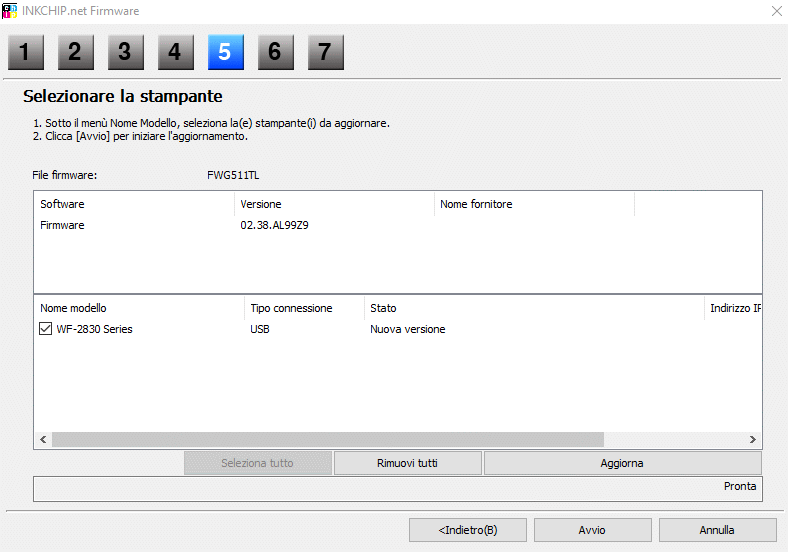
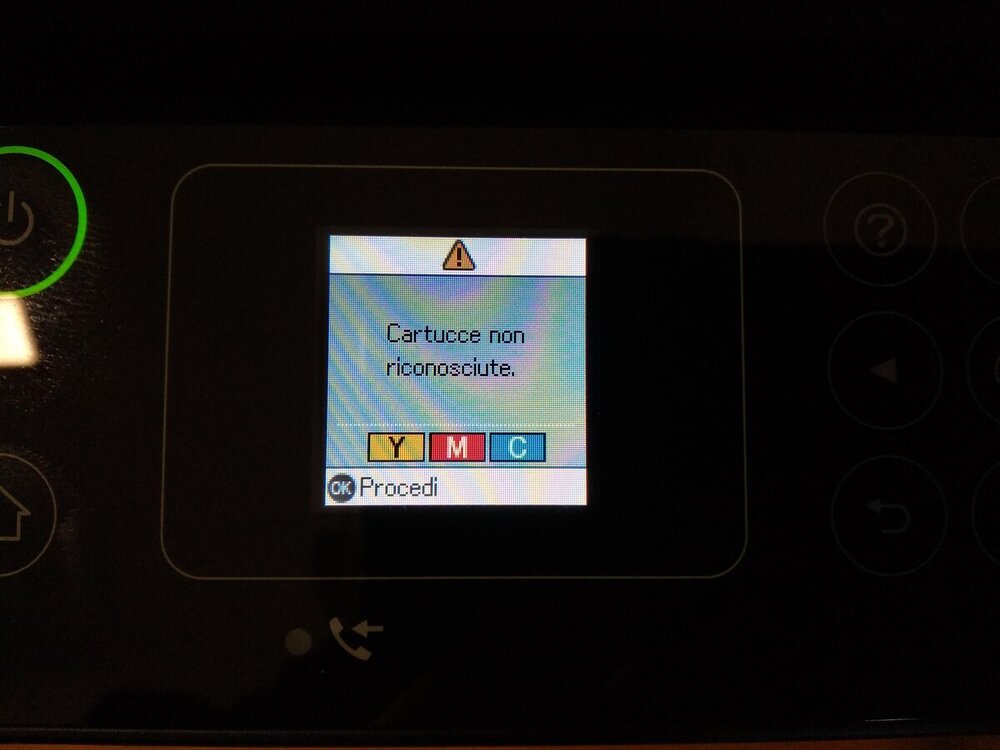

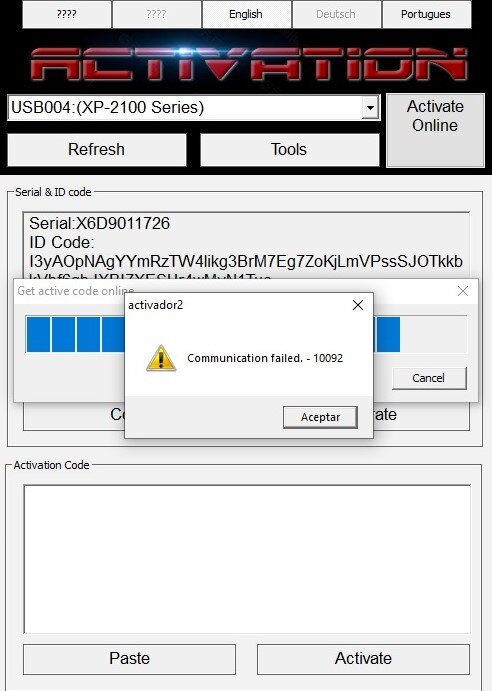
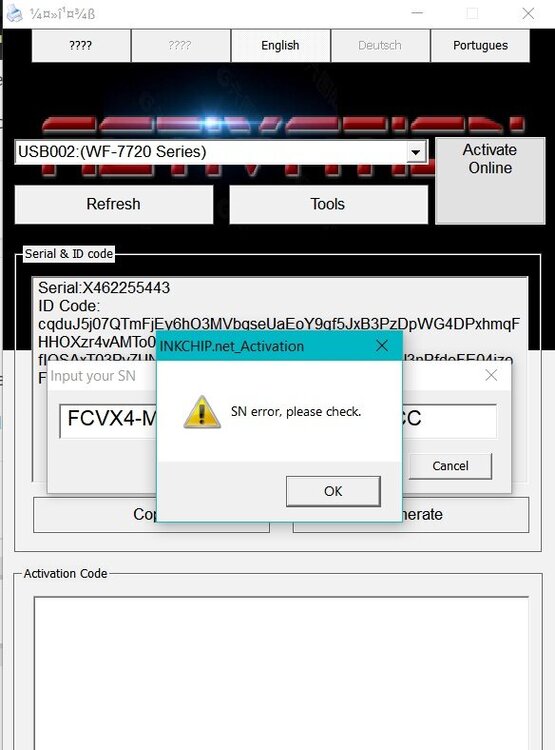
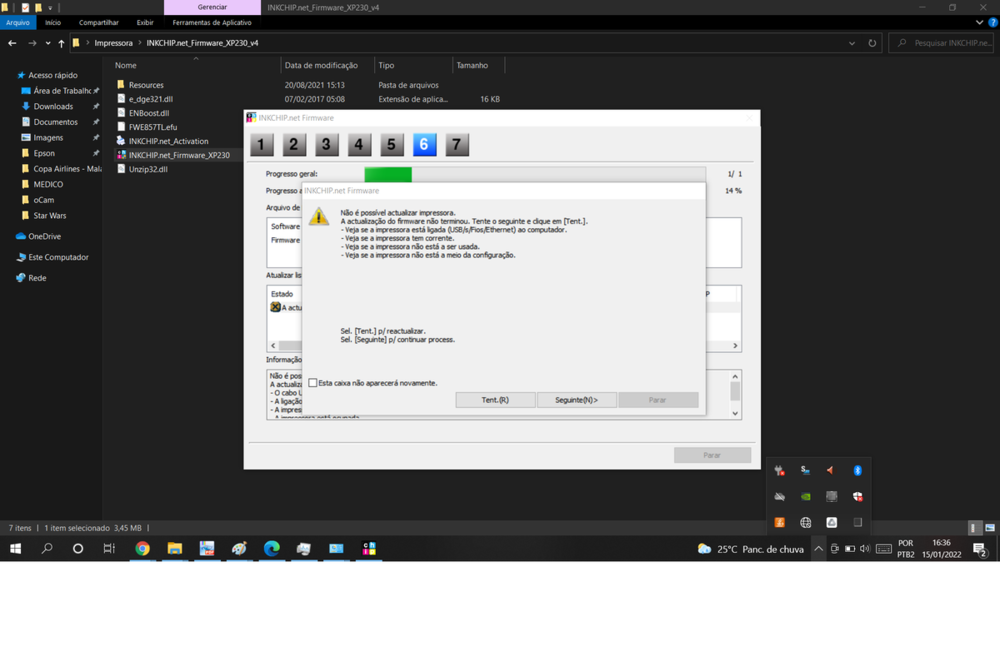
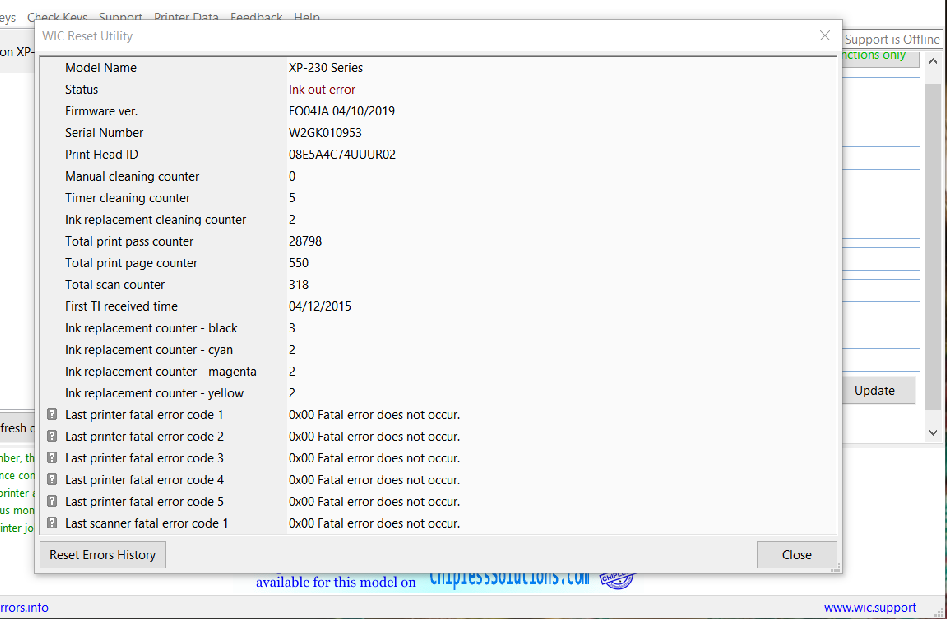
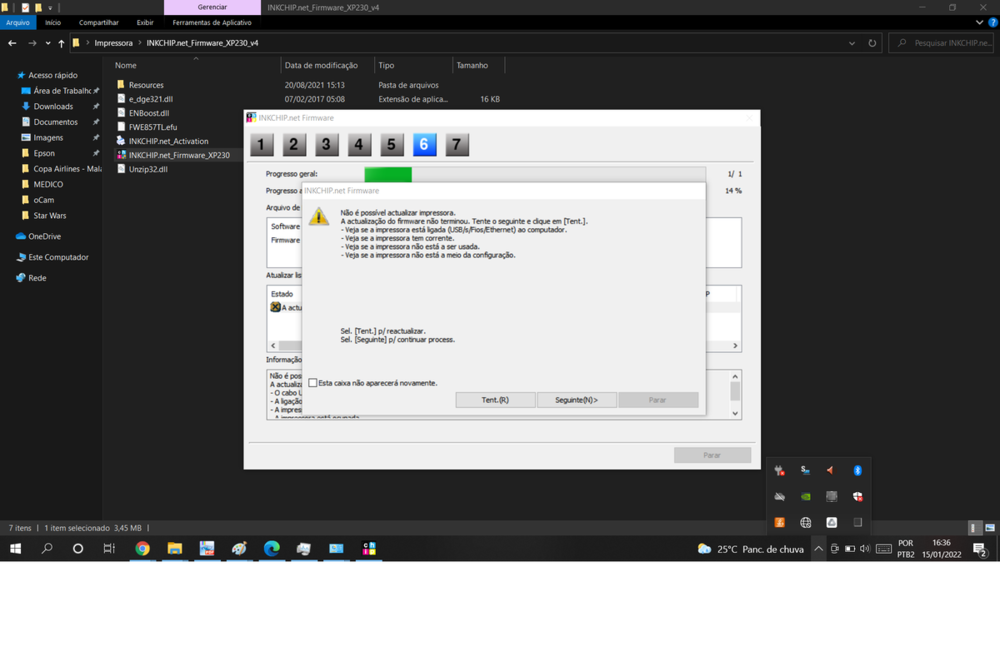
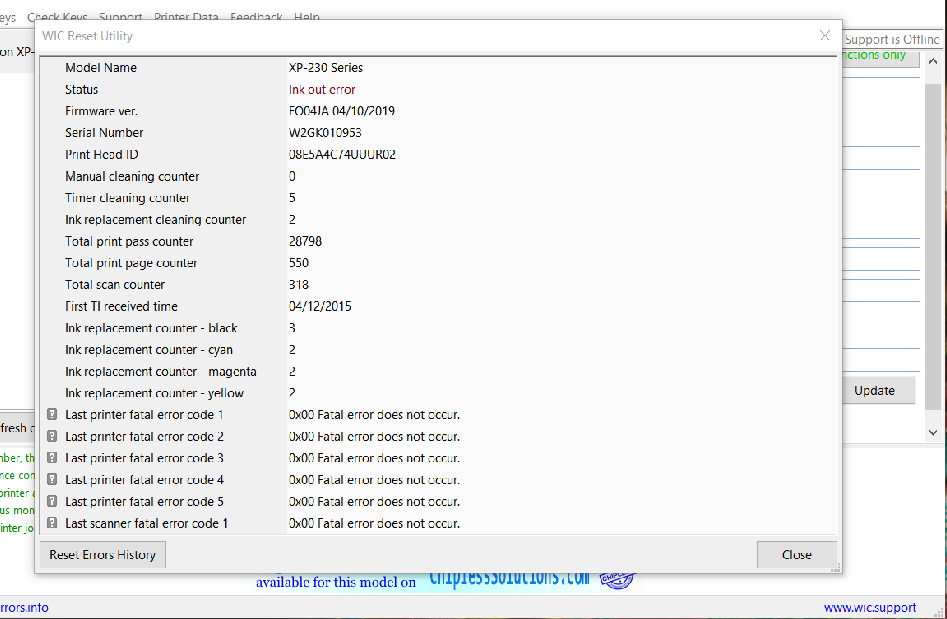
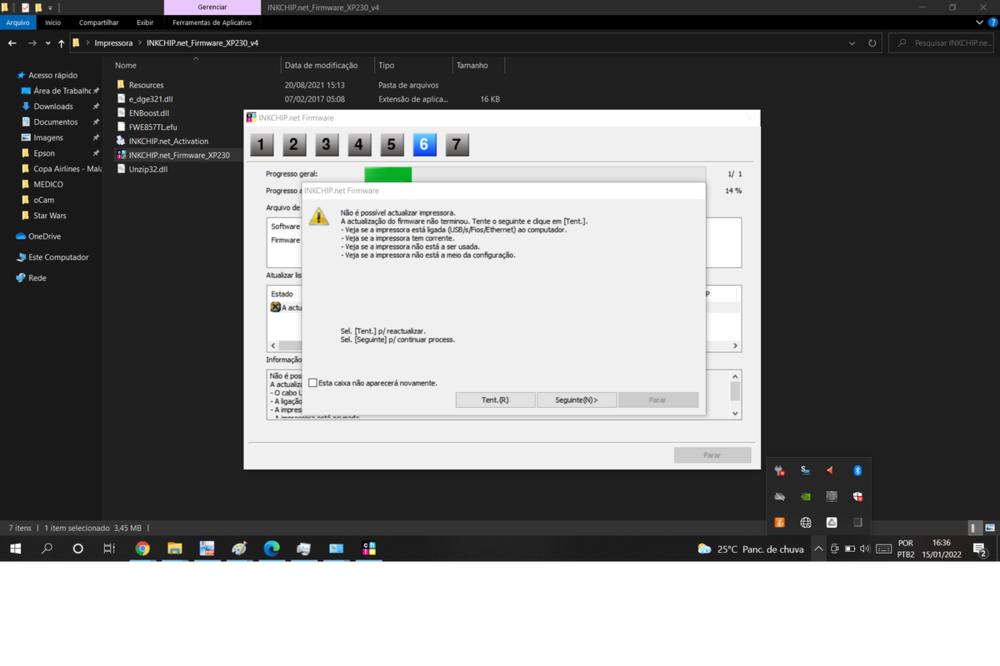
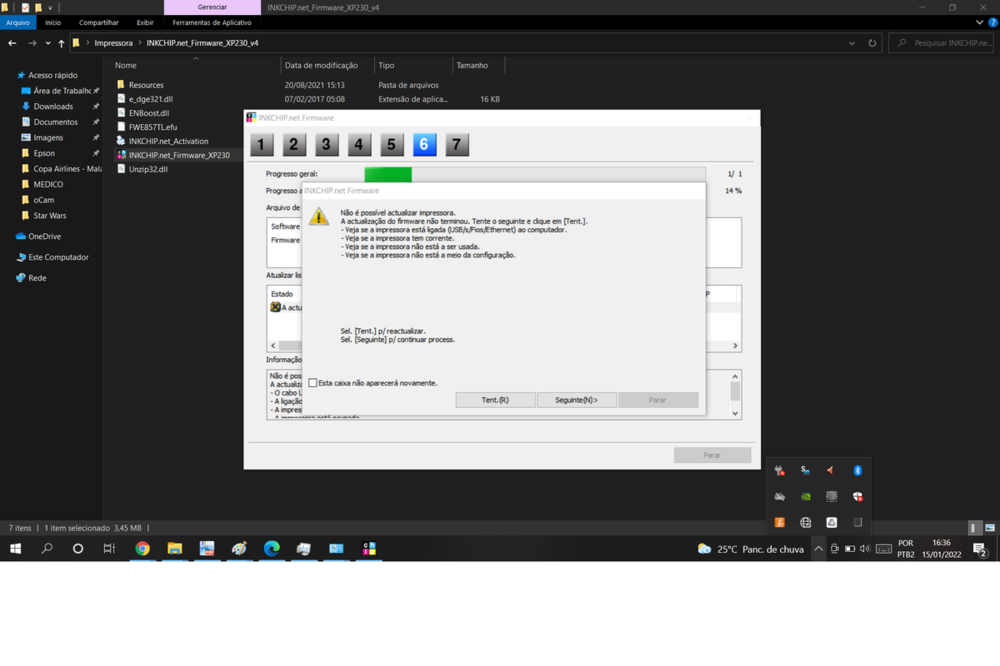
activation code
in F.A.Q.
Posted
Hello!
It usually takes 15 minutes.