-
Content Count
1,851 -
Joined
-
Last visited
-
Days Won
14
Posts posted by Admin
-
-
12 hours ago, Gemma said:Specifically in the list provided after clicking on the PRICE tab at the top which opens the following pdf ...
Hi!
You can buy a reset key at the following link: https://inkchip.net/price/Choose the number of WIC keys and then place an order.
-
On 2/4/2022 at 7:16 PM, AEH0076 said:Error message
Cannot find files needed to start
Good Day!
To extract a file you need to use any archiver. For example, WinRAR or other...
-
-
19 hours ago, Manny said:Хорошо, я решил это. Это то, что сработало для меня.
Я купил свой принтер XP-15000 в январе 2022 года. Моя версия прошивки была NW07K7.1 - Выключить принтер2 - Нажмите STOP, LEFT, DOWN и POWER, чтобы войти в режим прошивки.3 - Прошить прошивку INKCHIP (NW99Z9) до 100%4 - Отключите питание5 - Подключите питание и включите. Принтер переходит в режим восстановления6 - Повторно прошить прошивку INKCHIP7 - Принтер выключается сам по себе после достижения 100%8 - Включите принтер и запустите программу активации INKchip.9 - Немедленно нажмите кнопку ????? кнопка в левом верхнем углу окна программы активации (думаю, это останавливает сканирование)10. Нажмите «Обновить» и подождите несколько минут, чтобы увидеть, заполняется ли принтер в раскрывающемся списке.11 - Как только он станет доступен, купите ключ онлайн.12 - Нажмите «Активировать онлайн»13 - Вставьте код и активируйте!Это инструкции, которые работали для меня. Ваш опыт может быть другим.Hi!
The thing is that the firmware for this model cannot be installed in update mode. Only in normal mode as the instructions on the website say or in recovery mode as you say. -
Hi!
Unfortunately, we don’t have solution for this model.
-
22 hours ago, amanda.speed0@gmail.com said:I am trying to set up my print to use a chipless printer. I am confused on the prices. Under the WIC page 1 key is 9.99. But under price tab it says $35.00 fpr my specific printer. I have XP- 4105. Can you please explain the difference of prices.
Thanks,
Amanda
Hi!
You need an activation key to activate chipless firmware, it costs $35 for your printer model.
WIC reset utility is a solution for resetting the maintenance box ink counters. -
On 1/29/2022 at 8:10 AM, Pamela Collins said:epsonr1800, I purchase for 1 computer. Idk what you mean by mode, but it is not recognizing my printer, but my computer recognize it and tell me how much ink I have. What do I need to do?
Hi!
Please send me the screenshot of the error so we can help you.
-
On 1/29/2022 at 6:00 PM, arielle said:Order 376199
same issue
Hi!
Please contact our manager about this issue on WhatsApp: +372 8130 4009
-
On 1/26/2022 at 11:13 PM, theskincandyllc@gmail.com said:I am using this firmware link and followed instructions. it has stopped at 99%. It says firmware update completed then it sits for about 5 minutes then I get the firmware could not be updated error screen
Hi!
The uploading process will stuck at 70-80% - it is ok!
Open task manager and stop updater process.
Printer will blink for about 5-15 minutes - then will power OFF.
Now power on the printer - chipless firmware is installed in your printer!
-
16 hours ago, WF-4740 said:I noticed that you have several Epson Work Force Series models listed ( WF-4720, WF-4730, WF-4733, WF-4734, WF-PX-M780F ). Do you have a solution for the Epson WorkForce Pro WF-4740? Thanks.
Hi!
Unfortunately, we do not have a solution for this printer model.
-
On 1/24/2022 at 1:13 AM, Giacomo said:io
Epson XP 15000 firmware 20.42.NW07k7
bloccato sul 99%
provo a disconecct powercord e ricollegare ma non completa al 100%cosa dovrei fare?
THX
Hi!
You must install the firmware in normal mode.
To install the firmware in normal mode means to use only the power button.
Watch this video please:
After that try to activate again
Here’s the new firmware:
https://inkchip.net/download/INKCHIP.net_Firmware_99_XP15000_v1.rar
-
hi!
Your original firmware cannot be downgraded to earlier versions, and our chipless firmware is an earlier version.Basic concepts of the solution:
- Standard InkChip firmware. Chipless firmware, which must be loaded into the printer using Firmware Mode.
- 99 InkChip firmware. Chipless firmware, which must be loaded into Normal Mode.
- Firmware Mode - special mode for updating printer firmware, which is activated when a certain buttons combination is pressed.
- Normal Mode - normal mode of operation of the printer, simple switching on the printer with the power button.
Algorithm for solving the problem:
1. Check and memorize the firmware version of the printer. The firmware version displayed is the original non-update version.
2. Flash printer 99 with InkChip firmware in Firmware Mode.
3. When trying to activate the firmware with the Activation program and the activation code, the program will generate the Reading failed 1.
4. Start flashing the printer 99 again with InkChip firmware in Firmware Mode. When the firmware status in Firmware Mode reaches 100%, and the printer display finishes counting the percentage of the firmware status, you need to pull out the power cable of the printer.
5. Connect the power cable and turn on the printer. Recovery Mode will appear on the display.
6. Flash the printer with Inkchip firmware in Recovery Mode.
7. Check the firmware version of the printer. The firmware version displayed must be different from the non-renewable firmware version. This version is the chipless firmware version of InkChip.
8. Activate chipless firmware with the key.
This is just an example of a process, it doesn't matter what model of printer you have. Please watch the video on our official YouTube channel: https://www.youtube.com/watch?v=h7qWYWjMNFQ
And after that just ran again the inkchip firmware upload in normal mode.
-
Hi!
Your original firmware cannot be downgraded to earlier versions, and our chipless firmware is an earlier version.
Basic concepts of the solution:
- Standard InkChip firmware. Chipless firmware, which must be loaded into the printer using Firmware Mode.
- 99 InkChip firmware. Chipless firmware, which must be loaded into Normal Mode.
- Firmware Mode - special mode for updating printer firmware, which is activated when a certain buttons combination is pressed.
- Normal Mode - normal mode of operation of the printer, simple switching on the printer with the power button.
Algorithm for solving the problem:
1. Check and memorize the firmware version of the printer. The firmware version displayed is the original non-update version.
2. Flash printer 99 with InkChip firmware in Firmware Mode.
3. When trying to activate the firmware with the Activation program and the activation code, the program will generate the Reading failed 1.
4. Start flashing the printer 99 again with InkChip firmware in Firmware Mode. When the firmware status in Firmware Mode reaches 100%, and the printer display finishes counting the percentage of the firmware status, you need to pull out the power cable of the printer.
5. Connect the power cable and turn on the printer. Recovery Mode will appear on the display.
6. Flash the printer with Inkchip firmware in Recovery Mode.
7. Check the firmware version of the printer. The firmware version displayed must be different from the non-renewable firmware version. This version is the chipless firmware version of InkChip.
8. Activate chipless firmware with the key.
This is just an example of a process, it doesn't matter what model of printer you have. Please watch the video on our official YouTube channel: https://www.youtube.com/watch?v=h7qWYWjMNFQ
And after that just ran again the inkchip firmware upload in normal mode.
-
Hi!
You must install the firmware in normal mode.
To install the firmware in normal mode means to use only the power button.
Watch this video please:
https://youtu.be/oF0DsDVPT7k
After that try to activate again
Here’s the new firmware:
https://inkchip.net/download/INKCHIP.net_Firmware_99_WF5710_v1.rar
-
10 hours ago, arjunder said:Hello,
I tried to install the chipless firmware with INKCHIP.net firmware installer as said in the instructions on your web page.
Printer: EPSON WF-3725
OS: Windows 10, 64bit
I am in normal mode doing everything as said. Error message below. I also tried unplugging the power cord after the progress froze @ 85% or so.
I also tried Wi-Fiand USB cord connection.
Tried uninstalling EPSON drivers, didn't work. Also tried to install new EPSON printer drivers if that would work but no.
Could you help me why this isn't installing correctly? Thank you!
Hi!In the video guide it shows that you don't need it to load 100%. When the load gets stuck at 75-85%, that's okay! You will need to pull the cable out at that point and put it back in.Then turn the printer on just using the power button.Watch the video please: -
-
On 1/22/2022 at 3:30 PM, Chazzdaddy24 said:Hello I’m having a problem when I go to type in my key it won’t let me enter all the letters/numbers it cuts me off short. Why is this happening
Hi!
Please tell me your order number and send me the screenshot of the error so we can help you.
-
On 1/22/2022 at 3:33 PM, Chazzdaddy24 said:Hello. When I try to enter the key for my file I need downloaded it cuts me off about 6 letters short. Anyone know why?
Hi!
Make sure you're using the program, which you can download on our page: https://inkchip.net/wic/
Tell me your order number. -
13 hours ago, judamex said:Ayer compre un Serial para activar una XP230 y me llego lo siguiente:
Your ordered Chipless Code for printer model: XP-15000, XP-15010, EP-50V, XP-2100, XP-2101, XP-2105, EW-052A, XP-211, XP-212, XP-213, XP-214, XP-216, PX-046A, XP-230, XP-231, PX-048A, XP-235, XP-235A, XP-240, XP-241, PX-049A, XP-243, XP-245, XP-247, XP-255, XP-257, XP-3100, XP-3105, EW-452A, XP-340, XP-342, XP-343, XP-345, XP-352, XP-355, XP-4100 XP-4101 XP-4105, XP-430, XP-431, XP-434, XP-440, XP-441, XP-446, XP-442, XP-445, XP-452, XP-455, XP-55, EP-306, XP-6000, XP-630, XP-635, XP-640, XP-645, XP-760, EP-807A, XP-830, XP-8500, XP-960, EP-978A3 - 1y el serial no funciona, me arroja el error 10093
¡Hola!
10093 - La clave - La clave que está utilizando no es compatible con este modelo. Ejemplo: no puede utilizar una tecla XP 241 para activar una impresora WF-C5790.
-
17 hours ago, Oliveira RJ said:Como podemos trocar as chaves ? Eu na hora de escolher o modelo do equipamento marquei errado. aguardo solução. grato hesio
¡Hola! Si su clave no se usa, podemos cambiar su clave. Por favor, escríbenos a nuestro correo electrónico para que podamos ayudarte.
-
19 hours ago, pauld said:Your original firmware cannot be downgraded to earlier versions, and our chipless firmware is an earlier version.
Basic concepts of the solution:
- Standard InkChip firmware. Chipless firmware, which must be loaded into the printer using Firmware Mode.
- 99 InkChip firmware. Chipless firmware, which must be loaded into Normal Mode.
- Firmware Mode - special mode for updating printer firmware, which is activated when a certain buttons combination is pressed.
- Normal Mode - normal mode of operation of the printer, simple switching on the printer with the power button.
Algorithm for solving the problem:
1. Check and memorize the firmware version of the printer. The firmware version displayed is the original non-update version.
2. Flash printer 99 with InkChip firmware in Firmware Mode.
3. When trying to activate the firmware with the Activation program and the activation code, the program will generate the Reading failed 1.
4. Start flashing the printer 99 again with InkChip firmware in Firmware Mode. When the firmware status in Firmware Mode reaches 100%, and the printer display finishes counting the percentage of the firmware status, you need to pull out the power cable of the printer. 5. Connect the power cable and turn on the printer. Recovery Mode will appear on the display.
6. Flash the printer with Inkchip firmware in Recovery Mode.
7. Check the firmware version of the printer. The firmware version displayed must be different from the non-renewable firmware version. This version is the chipless firmware version of InkChip.
8. Activate chipless firmware with the Activation programhttps://inkchip.net/download/INKCHIP.net_Firmware_XP3100_v1.rar (https://inkchip.net/download/INKCHIP.net_Firmware_XP3100_v1.rar)
This is just an example of a process, it doesn't matter what model of printer you have. Please watch the video on our official YouTube channel:
https://www.youtube.com/watch?v=h7qWYWjMNFQ
And after that just ran again the inkchip firmware upload in normal mode. -
On 1/18/2022 at 2:17 AM, Diannalcamp said:Can I purchase the chipless firmware WF 7720 for my new WF 7820?
Hi!
Unfortunately, there is no solution for the WF7820 on our website. -
On 1/18/2022 at 5:38 AM, jonathan_dinkel said:Hi!
You should install the chipless firmware in NORMAL mode instead of UPDATE mode.Please read the instruction from our website carefully:
https://inkchip.net/download/INKCHIP Instruction Method 14 (for 99 firmware).pdf
Also, please watch the video guide from our official YouTube channel:
-
On 1/18/2022 at 7:20 AM, Trinicloud said:First off i got windows 11 installed..
I have installed the software, selected Waste ink Counters.. I select the printer ET-2720 .. click read counter and the program sticks.. with "Program not responding"
.. I have disable Antivirus and firewall... even ran the program in compatibility mode for windows 7... and it keeps freeze at that point no matter what i do.
any suggestions before i purchase the software to reset the counter?
Hi!
In order for the WIC utility to work properly, you will need to install the Microsoft C++ x64 and x86 packages. It is a special extension that the program works with. You will receive a link to install the packages in your email after your order.
Be warned!!! Do not use the WIC key until you are sure that the packages are installed and the program works correctly. This may cause the key to break.


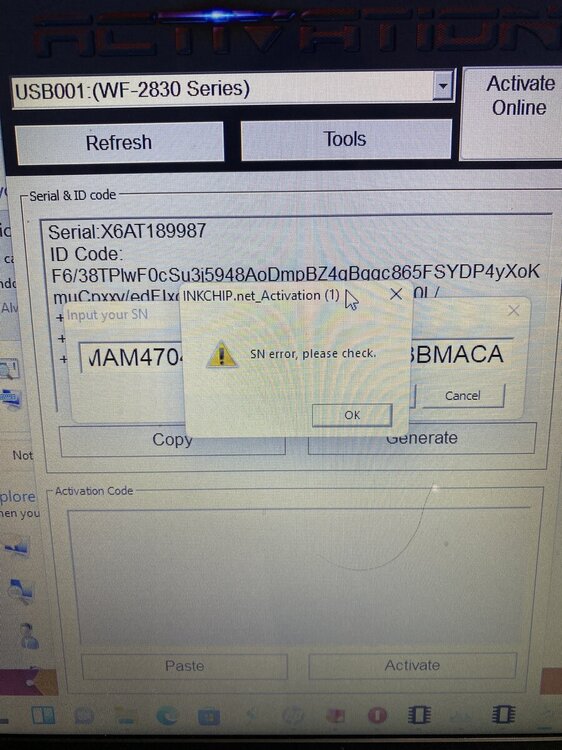
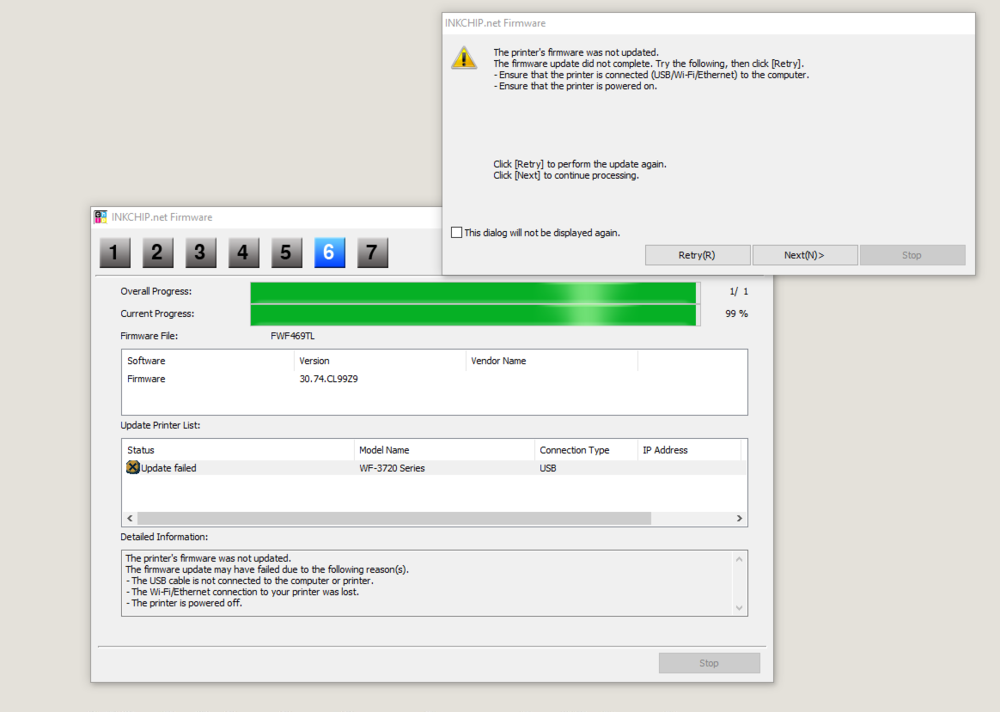


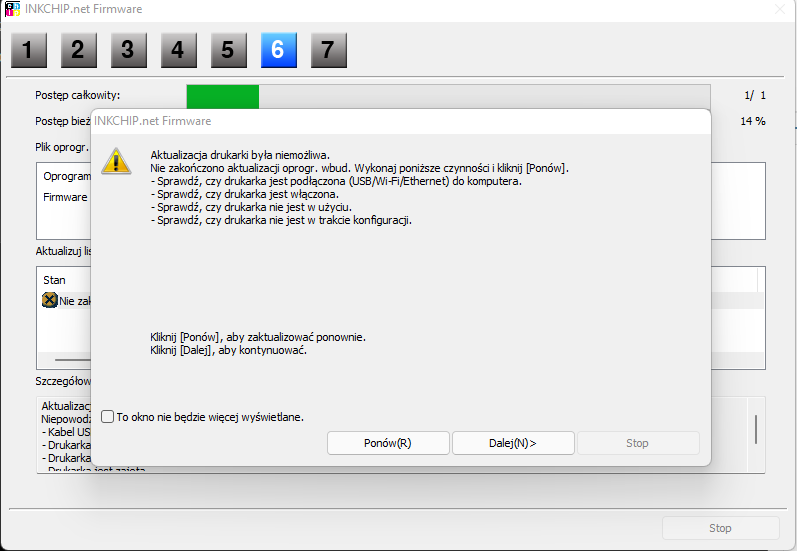


Firmware errors at 99%
in F.A.Q.
Posted
In the video guide it shows that you don't need it to load 100%. When the load gets stuck at 75-85%, that's okay! You will need to pull the cable out at that point and put it back in.
Then turn the printer on just using the power button.
Watch the video please: