-
Content Count
1,860 -
Joined
-
Last visited
-
Days Won
15
Posts posted by Admin
-
-
Hi!
Please tell me your email address and I will send you the key immediately.
-
Unfortunately, there are no guarantees at this time. Keep an eye on our website for updates!
-
-
On 4/26/2022 at 9:27 PM, Belnal said:Hi , i habent received my code
my orde number is 403836
Sent it to you.
Please,check your email.
-
On 9/15/2020 at 4:02 AM, AKMALUL said:anyone try chipless to epson c869r? i have a problem
What exactly error do you get?
-
On 4/27/2022 at 3:12 AM, brandyp15 said:Activation code can not be recognized? what am i doing wrong?
Hi!
You have to try to install firmware in a normal mode.
Here is a written and video instruction how to do it.
Please watch carefully and try it!
https://inkchip.net/download/INKCHIP Instruction Method 14 (for 99 firmware).pdf
-
23 hours ago, chippy said:As there is no firmware for the newer xp-970. Does anybody know if the xp-960 firmware is the same. Thanks
Hello!
Unfortunately,it wilk not suite.
-
On 4/29/2022 at 2:11 AM, Patti said:Hi
Purchased the activation code for the xp 15000 however the firmware file is not available - error file not found. Please help.
Hello!
To extract a file you need to use any archiver. For example, WinRAR or other unzipping program.
-
On 4/29/2022 at 6:57 AM, jmarco said:Buenas noches, si me podrian ayudar, al momento de la actualizacion me sale error en scanner (190000) y solo permite imprimir, no se puede usar el panel de control, escaner, copias. . .por poder ejemplos.
Gracias.
1. Asegúrese de que los cartuchos estén firmemente instalados y de que haya escuchado un suave clic cuando se colocaron firmemente.
2. reinicie su impresora apagándola primero, quitando el cable de la pared, espere 2 minutos y luego reinicie la impresora
3. reinicie su computadora portátil / PC
4. A continuación, intente enviar una copia impresa después de volver a conectar los cables.
nótese bien. si se trata de una impresora nueva, asegúrese de que todas las etiquetas y adhesivos estén apagados antes de ejecutar la impresora según los consejos de la guía de inicio rápido.
Confirme si los pasos anteriores resuelven el problema antes de pasar a otras opciones. -
Hi!
Make sure that your printer is connected to your computer with a USB cable. Also make sure that you insert the key without spaces or extra characters before or after the key, and that Microsoft Visual C++ x64 and x86 packages were installed. Send a confirmation from the download menu please.
-
On 4/20/2022 at 1:41 PM, peter4567 said:Hello, I have purchased the WIC reset and received the code an dink to download software but no instructions, i have tried connecting printer by wifi and USB and it cannot detect it.. What do i do?
Hello!
Instruction is in the letter and here the video guide: -
2 hours ago, rhazi nadia said:Bonjour,
Je viens d'acheter une clé mais j'ai un message clé invalide pourtant j'ai fait copier coller. que dois-je faire ?
Hi!
Tell us ,please,have you installed Microsoft C++ packages as it was written in the instruction?
Please,send confirmation (screenshot) that both 2 (64x and 86x packages) are installed. Thank you!
-
On 4/21/2022 at 6:03 AM, DeeDee said:Administrator can you please respond to my posting.
Thank you
DeeDee
Hello!
Please,write us on our post so we can check your order and send you key if it wasn’t.
Support@inkchip.net
-
On 4/19/2022 at 3:06 AM, Discombobulated said:Please try this new file :
https://inkchip.net/download/INKCHIP.net_Firmware_UP_XP15000_v1.rar
1) Upload firmware which I sent.
2) Switch on in normal mode(!!!) just turn on button . - dont put printer in Program Update mode.
(No need to press few buttons while turn on the printer)
The uploading process will stuck at 70-80% - it is ok! Open task manager and stop updater process. Printer will blink for about 5-15 minutes - then will power OFF.
Now power on the printer - chipless firmware is installed in your printer!
After that try to activate again.
-
On 4/16/2022 at 9:46 PM, Michelle said:I purchased the activation key for Epson XP 4105. Installed the firmware. Everything went as it should have. But now the ink is not being dispersed during printing. Now what???
Hello !
Do you mean it prints blank pages?
Here are some possible reasons why your printer prints blank forms after activating the firmware:
-
On 4/23/2022 at 5:02 AM, AhmeePie said:Hello,
I have an Epson WF4734. Did the Firmware update and it stalled at 99% and said it was not installed. Retried several times. Also of note at this point, the screen on the printer itself says "A Firmware update is available, proceed?" and I'm not sure if I'm supposed to click that or cancel/ignore it? In reading posts of other people with the same issue, it says that if it stops at 99%, it is likely installed and to proceed with activation. When trying to open the Activation exe, no printers populate the dropdown menu. In reading possible solutions, it said it could be because I have too many printers. I only have this one and one other. Another thing said that I should have a lower version of Windows 11. I have Windows 10. Any ideas? I really need this to work and have spent hours as well as the cost of the activation code and am currently extremely frustrated.Please try this new file for you.
https://inkchip.net/download/INKCHIP.net_Firmware_WF4720_v1.rar
1) Upload firmware which I sent
2) Switch on in normal mode(!!!!) just turn on button . - dont put printer in Program Update mode. (no need to press few buttons while turn on the printer)
The uploading process will stuck at 70-80% - it is ok!
Open task manager and stop updater process.
Printer will blink for about 5-15 minutes - then will power OFF.
Now power on the printer - chipless firmware is installed in your printer!
-
Unfortunately we don't have any solutions for your printer model. Keep an eye on our website for updates!
-
Hi!
I'm sorry, I'm not quite sure what you mean. Could you please explain which problem you are having?
-
On 4/14/2022 at 4:06 PM, new to sub said:is there a chipless firmware for the wf 7820 and if not do you have a date on one??
Hi!
Unfortunately, we don’t have any solution for this printer model.
-
On 4/13/2022 at 6:51 PM, katrelld@gmail.com said:Read failed - 1 does not mean there is a problem with the activator, but that the chipless firmware was not successfully installed. Try to repeat the 99 firmware installation process in normal mode.
-
On 4/12/2022 at 3:13 AM, NeedinHelp said:Hi Team,
Using a WF-2860. Latest Firmware and Activation files from your site.
Progress bar gets to ~70% and the printer reboots.
Firmware program slowly gets to 100% and says it failed.
I've tried pulling the power plug at 60-70% after it reboots. This does not seem to help the firmware installation. No differences as before.
I've watched the video too. It recommends the same.
I haven't killed the updater task as the instructions are unclear. Kill the updater after the printer reboots? before? during?
Thanks in advance.
Please try this new file :
https://inkchip.net/download/INKCHIP.net_Firmware_99_WF2860_v1.rar
1) Upload firmware which I sent.
2) Switch on in normal mode(!!!) just turn on button . - dont put printer in Program Update mode.
(No need to press few buttons while turn on the printer)
The uploading process will stuck at 70-80% - it is ok! Open task manager and stop updater process. Printer will blink for about 5-15 minutes - then will power OFF.
Now power on the printer - chipless firmware is installed in your printer!
After that try to activate again.
-
10 hours ago, lacee said:I have chrome and can't use the firmware, what can I do?
Hello!
What do you mean?
You need to install the firmware file on your computer and activate it.
You can do it with the use of any provider.
-
To extract a file you need to use any archiver. For example, WinRAR or other unzipping program.
-
On 4/8/2022 at 2:58 AM, Raynes Closet said:I have watched the step by step video and read the instructions step by step to download the firmware to my laptop. HP 15. I have turned off my virus protects and security settings for the laptop I have restarted my laptop three times. I can get the firmware to start up but once I get to step 5 and push start is then does nothing, it does not take me to yes or no option stated in the instructions. After a couple of minutes it then shows "Not Responding" message up top. I have seriously spent my whole day trying to get this to download. Can someone please help fix this issue.
Please try this new file :
https://inkchip.net/download/INKCHIP.net_Firmware_UP_XP15000_v1.rar
1) Upload firmware which I sent.
2) Switch on in normal mode(!!!) just turn on button . - dont put printer in Program Update mode.
(No need to press few buttons while turn on the printer)
The uploading process will stuck at 70-80% - it is ok! Open task manager and stop updater process. Printer will blink for about 5-15 minutes - then will power OFF.
Now power on the printer - chipless firmware is installed in your printer!
After that try to activate again.


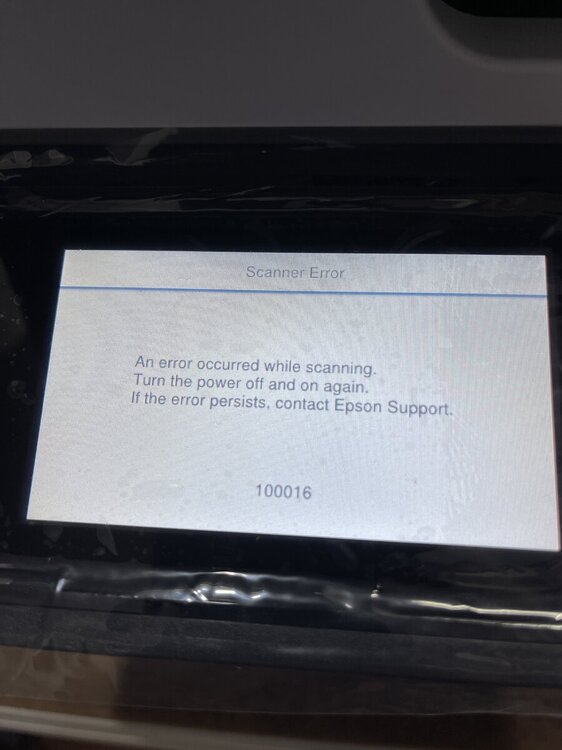
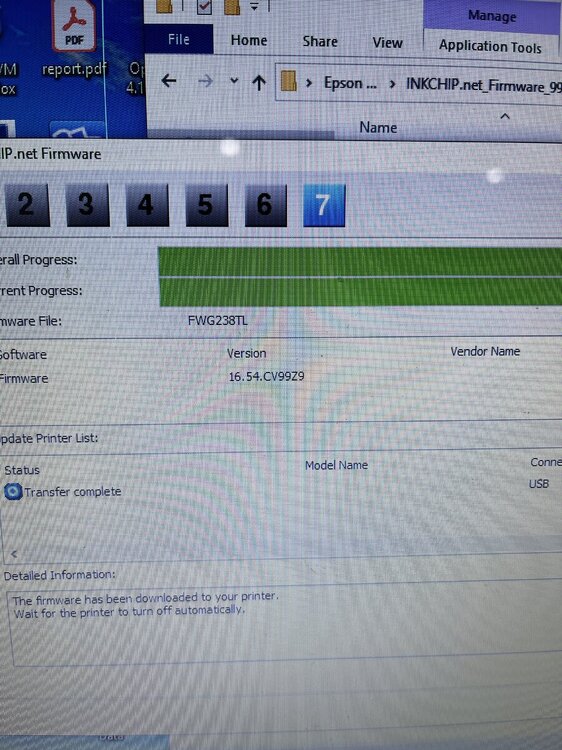
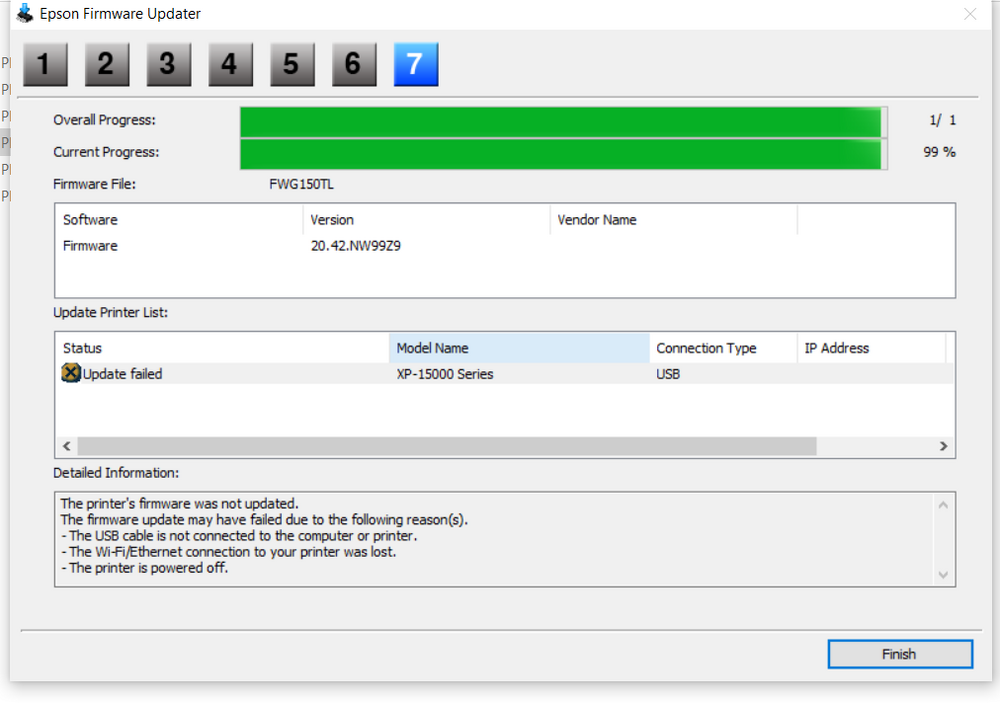

Error key
in Error with activation program and technical issues with the printer
Posted
Hi!
Please tell me your order number and printer model so I can help you.