-
Content Count
1,851 -
Joined
-
Last visited
-
Days Won
14
Posts posted by Admin
-
-
Hi!
Please tell me your order number so I can help you.
-
During the installation of the software, we (key manufacturer) had a problem with the server... you have to wait (it may have been rebooted or updated) Please try again. The problem should be solved now.
-
Watch the video please:
In the video guide it shows that you don't need it to load 100%. When the load gets stuck at 75-85%, that's okay! You will need to pull the cable out at that point and put it back in.
Then turn the printer on just using the power button.
Watch the video please:
https
-
13 hours ago, Mamak3856 said:Please try this new file for you.
https://inkchip.net/download/INKCHIP.net_Firmware_99_WF2850_v1.rar
1) Upload firmware which I sent
2) Switch on in normal mode(!!!!) just turn on button . - dont put printer in Program Update mode. (no need to press few buttons while turn on the printer)
The uploading process will stuck at 70-80% - it is ok!
Open task manager and stop updater process.
Printer will blink for about 5-15 minutes - then will power OFF.
Now power on the printer - chipless firmware is installed in your printer!
-
On 7/6/2022 at 12:21 AM, jpbiaggi said:After activation the printer dont print anything, I tried with original cartridge and bulkin, anyone works, the pages still white, anyone could help me
Hi!
Here are some possible reasons why your printer prints blank forms after activating the firmware:
-
On 7/6/2022 at 1:41 PM, Jono said:The firmware never says it’s installed, and just gets to 99%
If I try to put the activation code in it just says not recognised XP15000
please help..
Please try this new file :
https://inkchip.net/download/INKCHIP.net_Firmware_UP_XP15000_v1.rar
1) Upload firmware which I sent.
2) Switch on in normal mode(!!!) just turn on button . - dont put printer in Program Update mode.
(No need to press few buttons while turn on the printer)
The uploading process will stuck at 70-80% - it is ok! Open task manager and stop updater process. Printer will blink for about 5-15 minutes - then will power OFF.
Now power on the printer - chipless firmware is installed in your printer!
After that try to activate again.
-
We sent you the correct file. If you have problems with the installation they will be definitely solved, please contact us by mail.
-
In which mode did you install the firmware? In normal mode or update mode?
Please send me a screenshot of the error so I can help you.
-
Hi!
We already answered you in the mail about your issue!
-
On 7/1/2022 at 10:40 PM, DLud said:Hey guys,
Unintentionally I Updated my printer and my inkchip is out.
What can i do?
Printer: WF-C5790Hello!
Please try to install this new firmware in normal mode: https://inkchip.net/download/INKCHIP.net_Firmware_2022June_WF5790_v1.rar
Run the activation program and activate the firmware with recovery code. -
On 7/3/2022 at 11:02 AM, andrew said:I have purchased an activation code August 2021. My printer wf5790 accidentally had been updated. I cant use my recovery code because of the new version of their activation software. I need help in this one. thank you.
Hello!
Please try to install this new firmware in normal mode: https://inkchip.net/download/INKCHIP.net_Firmware_2022June_WF5790_v1.rar
-
On 6/22/2022 at 1:33 PM, Alec said:looking for a program to work on Mac to reset waste ink
Hello!
For activation you need only Windows computer,but then you can use any operating system.
-
On 6/24/2022 at 8:54 PM, lina said:¡Hola!
Díganos, por favor, ¿ha instalado los paquetes de Microsoft C ++ como estaba escrito en las instrucciones?
-
On 6/27/2022 at 10:16 PM, bloodybob123 said:Got the firmware installed and now can do the activation code cause the program keeps freezing every time i click online active and ive waited at one time for the program to work i waited 8 hrs still nothing please help
Hello!
Please,make sure that you have disavows antivirus program and have Winduee version lower than 11th.
-
Hello!
Make sure that you have installed firmware and activator for correct model of printer.
-
11 hours ago, Deisen said:I did install the firmware but when i try to activate it, it says that the model (xp-4150) is not supported. Am i doing something wrong?
Thank youHi!
Please try this activation program:
-
6 hours ago, Deisen said:Hello,
Is the XP-4150 model going to be supported soon? The XP-4100 is supported but not the XP-4150 unfortunately.
Thank you, have a good dayHello!
We support XP 4150 model.
You can download chipless firmware and activation instructions for your printer model on our website.
Follow the link:
-
On 6/17/2022 at 9:13 PM, Dimaka said:the same error at 99%. i tried lots of ways, I downgraded the firmware with epson original updater and its no use
Try the same procedure in the normal on the another device.
It might help you.
-
Your original firmware cannot be downgraded to earlier versions, and our chipless firmware is an earlier version. Basic concepts of the solution: - Standard InkChip firmware. Chipless firmware, which must be loaded into the printer using Firmware Mode. - 99 InkChip firmware. Chipless firmware, which must be loaded into Normal Mode. - Firmware Mode - special mode for updating printer firmware, which is activated when a certain buttons combination is pressed. - Normal Mode - normal mode of operation of the printer, simple switching on the printer with the power button. Algorithm for solving the problem:
1. Check and memorize the firmware version of the printer. The firmware version displayed is the original non-update version.
2. Flash printer 99 with InkChip firmware in Firmware Mode.
3. When trying to activate the firmware with the Activation program and the activation code, the program will generate the Reading failed 1.
4. Start flashing the printer 99 again with InkChip firmware in Firmware Mode. When the firmware status in Firmware Mode reaches 100%, and the printer display finishes counting the percentage of the firmware status, you need to pull out the power cable of the printer.
5. Connect the power cable and turn on the printer. Recovery Mode will appear on the display.
6. Flash the printer with Inkchip firmware in Recovery Mode.
7. Check the firmware version of the printer. The firmware version displayed must be different from the non-renewable firmware version. This version is the chipless firmware version of InkChip.
8. Activate chipless firmware with the Activation program.
https://inkchip.net/download/INKCHIP.net_Firmware_WF2630_v2.rar
This is just an example of a process, it doesn't matter what model of printer you have. Please watch the video on our official YouTube channel: https://www.youtube.com/watch?v=h7qWYWjMNFQ And after that just ran again the inkchip firmware upload in normal mode.
-
Unfortunately, I can't give you any guarantees on this right now. follow the updates on our website!
-
Hello! Please try this new file for you:
https://inkchip.net/download/INKCHIP.net_Firmware_XP4100_v1.rar
1) Upload firmware which I sent.
2) Switch on in normal mode(!!!) just turn on button . - dont put printer in Program Update mode. (No need to press few buttons while turn on the printer) The uploading process will stuck at 70-80% - it is ok! Open task manager and stop updater process. Printer will blink for about 5-15 minutes - then will power OFF.
Now power on the printer - chipless firmware is installed in your printer!
After that try to activate again
-
Hello!
Please try this new file for you:
https://inkchip.net/download/INKCHIP.net_Firmware_99_WF2630_v1.rar
1) Upload firmware which I sent.
2) Switch on in normal mode(!!!) just turn on button . - dont put printer in Program Update mode. (No need to press few buttons while turn on the printer) The uploading process will stuck at 70-80% - it is ok! Open task manager and stop updater process. Printer will blink for about 5-15 minutes - then will power OFF.
Now power on the printer - chipless firmware is installed in your printer!
After that try to activate again
-
Which error do you receive? Please send me a screenshot so I can help you. Thanks!
-
In the video guide it shows that you don't need it to load 100%. When the load gets stuck at 75-85%, that's okay! You will need to pull the cable out at that point and put it back in.
Then turn the printer on just using the power button.
Watch the video please:


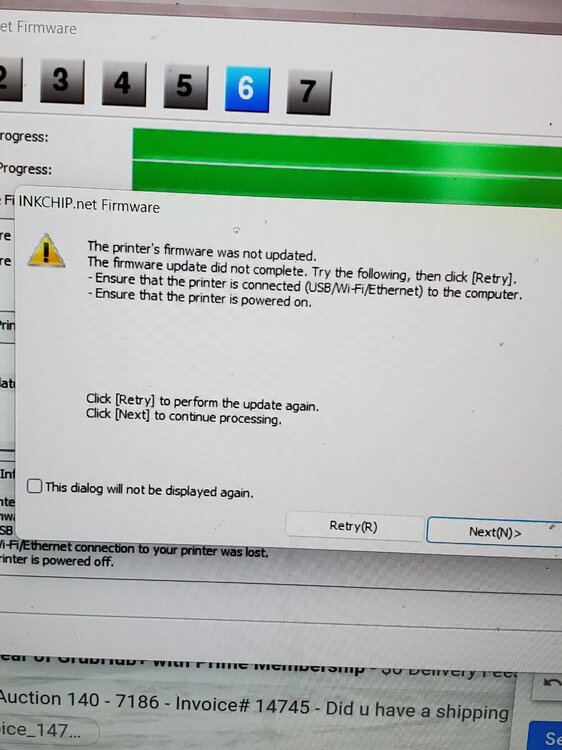
Premium presentation matte prints black incorrectly
in Error with activation program and technical issues with the printer
Posted
Please watch the video it might help you:
https://youtu.be/my58sHb9z5k