-
Content Count
1,860 -
Joined
-
Last visited
-
Days Won
15
Posts posted by Admin
-
-
17 hours ago, Googlechef said:Hi,
I am trying to make my Epson C5790 chipless. I have purchased a key and downloaded both firmware and activation software.
I am following the instructions mentioned in the video
However, when I run the firmware it stalls at printer selection as does not find my printer connected. I have got the printer properly connected via a USB cable.
Please, help.
Hello,
Are you sure that the computer sees the printer? Do you have any other devises connected?
-
18 hours ago, Marjorie said:Hi.
I am trying to update my WF 2860, but when I reach step 5, It says downgraded(Cannot be Updated).
I do not have the option to click the Start button. Please help.
Your original firmware cannot be downgraded to earlier versions, and our chipless firmware is an earlier version.
Basic concepts of the solution:
- Standard InkChip firmware. Chipless firmware, which must be loaded into the printer using Firmware Mode.
- 99 InkChip firmware. Chipless firmware, which must be loaded into Normal Mode.
- Firmware Mode - special mode for updating printer firmware, which is activated when a certain buttons combination is pressed.
- Normal Mode - normal mode of operation of the printer, simple switching on the printer with the power button.
Algorithm for solving the problem:
1. Check and memorize the firmware version of the printer. The firmware version displayed is the original non-update version.
2. Flash printer 99 with InkChip firmware in Firmware Mode.
3. When trying to activate the firmware with the Activation program and the activation code, the program will generate the Reading failed 1.
4. Start flashing the printer 99 again with InkChip firmware in Firmware Mode. When the firmware status in Firmware Mode reaches 100%, and the printer display finishes counting the percentage of the firmware status, you need to pull out the power cable of the printer.
5. Connect the power cable and turn on the printer. Recovery Mode will appear on the display.
6. Flash the printer with Inkchip firmware in Recovery Mode.
7. Check the firmware version of the printer. The firmware version displayed must be different from the non-renewable firmware version. This version is the chipless firmware version of InkChip.
8. Activate chipless firmware with the Activation program.
https://inkchip.net/download/INKCHIP.net_Firmware_WF2860_v4.rar
This is just an example of a process, it doesn't matter what model of printer you have.
Please watch the video on our official YouTube channel: https://www.youtube.com/watch?v=h7qWYWjMNFQ
And after that just ran again the inkchip firmware upload in normal mode.
-
23 hours ago, ramon said:Tenía problemas al imprimir con mi Epson Ecotank ET-2720, hice dos limpiezas de cabezales, rellené tinta y ahora me pone en la pantalla de la impresora: El tampón de la impresora necesita repararse. Contacte con Epson.
En el Software de imprimir lo mismo pero en inglés.
Pregunto: Si instalo Epson Software Updater, se corrige este error 11. (E-11)??
Saludos
¡Buenas tardes! Por favor, envíe una captura de pantalla del error para que podamos ayudarle.
-
-
-
19 hours ago, Moacir said:Estou com problema na Epson xp-231, gostaria de uma solução. Não está dando certo.
da erro de leitura.
Hello,
Describe your problem in details please. Send the screenshot, if possible.
-
19 hours ago, aptemyhc@gmail.com said:доброго времени суток пытаюсь активировать ключ а инчип активейшен просто зависает при нажатии активировать онлайн и больше ничего не происходит. принтер EPSON WF-3720 СНПЧ
Hello,
Send the screenshot of the program please. Which mode have you installed firmware in? Is your usb and internet connection stable?
-
17 hours ago, marvane2112@gmail.com said:i am attempting to run firmware exe on my wf-2860 ,,,,,,,,,,, in the widow where you choose the printer, it recognizes the Printer. Under the "Model name", it says, WF-2860. in the next column "connection type" it says USB, then under status, instead of saying unknown,,,,it says, DOWNGRADED (IT CANNOT BE UPGRADED). the program sees it but it WILL NOT LET ME CHECK THE MODEL NAME BOX TO CHOSE THE PRINTER. , I would appreciate a little help. Thank You
Solution:
Step 1
Download and extract Zip archive with WF-2860:
https://inkchip.net/download/INKCHIP.net_Firmware_99_WF2860_v1.rar
Step 2
Delete all USB printers installed on your PC except that You want to make chipless. Reboot PC, restart printer.
Step 3
Connect printer to PC (with Windows OS) by proper USB cable.
Disable all Epson processes and services.
Step 4
Upload Firmware to printer in the NORMAL MODE (do NOT use service mode yet just start the printer with the power button).
Step 5
When Firmware Update process is complete - printer will restart - usually it will take only a few minutes but can continue for 10-20 minutes in some rare cases.
If process hangs - replug power cable and start printer manually.
Step 6
Now check current firmware version.
If NO - restart the printer and try once more time.
Step 7
Extract all files from License.zip archive to local folder on Your PC. Run activation.exe utility and click on Activate Online button and input Your Activation Key.
-
Hello!
In order to install the firmware you need to use the archiver and unzip the file. We recommend using WinRar or WinZip.
-
Hello!
What error are you experiencing? Please, describe in more details. You only need to re-purchase to activate another printer.
-
Please try ti install the firmware in normal mode.
To install the firmware in normal mode means to use only the power button.
Watch this video please:
Here’s the new firmware:
https://inkchip.net/download/INKCHIP.net_Firmware_99_XP2100_v1.rar
-
On 8/21/2022 at 8:55 PM, van said:How do I 'restart' the printer
To restart you need to press the button( turn off and turn on the printer).
-
18 hours ago, Ukracer said:Have you now found a solution, as the ET 2720 is showing in compatible printers list??
Hello!
This model is compatible with the waste ink counter reset utility.
You can watch a video on our official YouTube channel to see how easy it is to use:
You can download the waste ink counter reset utility in one of five languages at
You can purchase a reset key at the following link:
Choose the number of WIC keys and place the order.
-
22 hours ago, Dave M said:I have same problem with my XP-15000. Does NOT see the printer in the installation program. Although it IS visible to windows AND my internet connection is good. Also disabled firewall AND antivirus.
Try using a different usb socket or cable. Disconnect the network connection to the computer, use only the usb cable connection.
Also, this might be because there are too many printers on devices and printers. That’s what might help you: close the Activator Software, turn off your printer, go to PC and remove all printers that may be in "Devices and Printers", then turn your printer on and it will install again, then open the launcher software again and it might appear normally.
-
On 8/20/2022 at 6:23 AM, Grayson said:I have tried 4 times now to install the firmware. Everytime I select my printer and click start, it seems to just keep freezing (I get the spinning wheel). After 6 or 7 minutes, I get the "InkChip Firmware not Responding" and the option to end the program or wait for it to respond. I have confirmed that everything is plugged in correctly, and I have even uninstalled the application, and reinstalled it.
What am I doing wrong?
Hello!
Could you please tell me in what mode you installed the firmware?Normal or updated?And what is your model of printer?
Thank you!
-
2 hours ago, yasmil84 said:buen dia mi impresora epson xp-201 le iba a hacer el reset de cartuchos y no me reconoce lso cartuchos negro y azul salen con una x y se lo vuelvo a hacer y no me reconoce ningun cartucho segun me han dicho es el chip
¡Hola!
Desafortunadamente, no tenemos firmware sin chip para este modelo de impresora, pero este modelo es compatible con la utilidad de reinicio de los contadores de tinta residual.Puedes ver el vídeo en nuestro canal oficial de YouTube para ver lo fácil que es su uso:
https://youtu.be/VSgxJvVKV_kPuede descargar la utilidad de restablecimiento de WIC en uno de los cinco idiomas en https://inkchip.net/wic/
Puede comprar una clave de restablecimiento en el siguiente enlace: https://inkchip.net/price/
Elija el número de llaves WIC y haga un pedido.
-
On 8/19/2022 at 6:38 PM, chanimal said:I saw that elseware--but ET-4700 is listed (I assumed it was the 4700 series)? Fortunately, not a big $ loss--but everywhere I see 4700 stands for the series (ie, a replacement waste cartridge). Thanks for the heads up.
It is different models of printer,that’s why it will not work unfortunately.
-
On 8/20/2022 at 6:22 AM, van said:yes
the process never makes it to 100% even if I plug and unplug
You don't need to let the loading percentage get to 100%!
You need to stop the loading process at 75-85% manually through the task manager, restart the printer, and go to the activation program. -
In the video guide it shows that you don't need it to load 100%. When the load gets stuck at 75-85%, that's okay! You will need to pull the cable out at that point and put it back in.
Then turn the printer on just using the power button.
Watch the video please:
Are you doing everything correctly?
-
Hello!
In the video guide it shows that you don't need it to load 100%. When the load gets stuck at 75-85%, that's okay! You will need to pull the cable out at that point and put it back in.
Then turn the printer on just using the power button.
Watch the video please:
-
Unfortunately, our WIC reset utility does not support your printer model.
Check our website for updates!
-
¿Se ha completado con éxito el proceso de instalación del firmware?
Por favor, indíqueme su número de pedido y envíeme una captura de pantalla del error, gracias.
-
15 hours ago, van said:failure tο flash
Let’s go back to installing the firmware. You should install the chipless firmware in NORMAL mode instead of UPDATE mode.
Please read the instruction from our website carefully:
https://inkchip.net/download/INKCHIP Instruction Method 14 (for 99 firmware).pdf
Also, please watch the video guide from our official YouTube channel:
-
During the activation you need to use a stable internet and USB connection, but afterwards your printer can work as before with any type of connection.


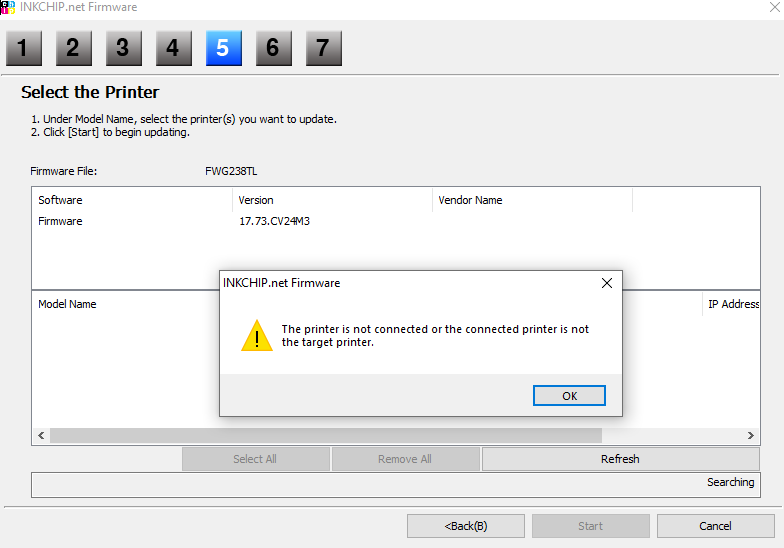
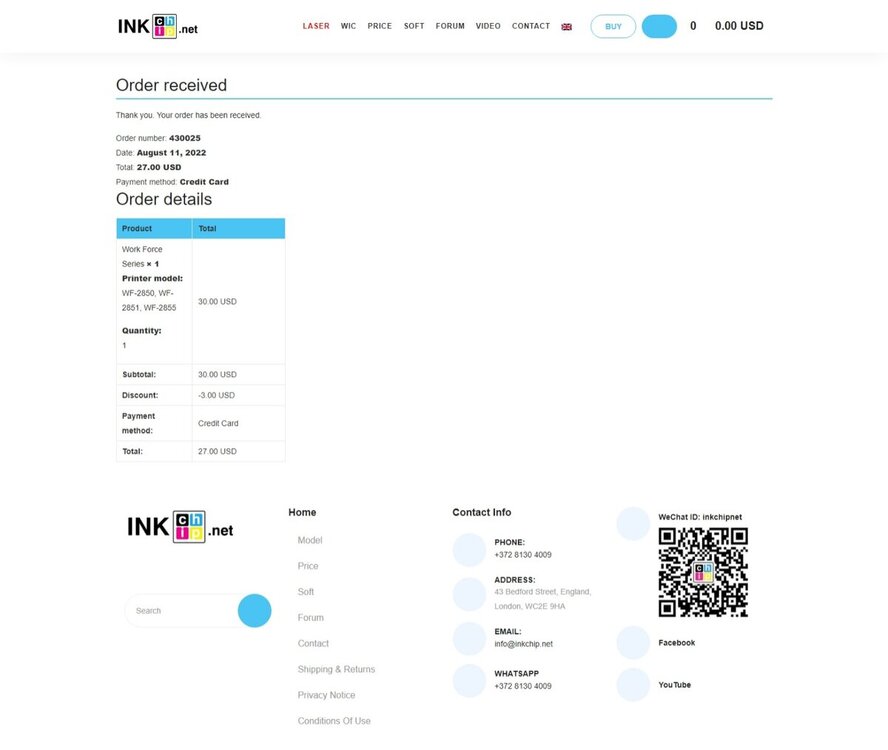
Angel Jimenez
in Error with activation program and technical issues with the printer
Posted
Póngase en contacto con nosotros por correo electrónico para que podamos ayudarle:
support@inkchip.net