-
Content Count
1,851 -
Joined
-
Last visited
-
Days Won
14
Posts posted by Admin
-
-
On 12/3/2021 at 9:11 PM, juliet2374 said:hi there. I just purchased the firmware code for my printer but when I look in the instructions to make my Epson 4105 into a chipless printer it says I need an activation program. I can't find anything on this site for that. Is it part of the firmware code program or am I missing something?
Good afternoon!
Download chipless firmware and activation program for your printer model on our website.
Follow the link: https://inkchip.net/soft/
-
On 11/30/2021 at 6:04 PM, Wabda said:Is there a chipless solution for the Epson Artisan 1430?
Hello!
Unfortunately, we do not have a solution for this model. -
Hello!
We have sollutions for these models.
You can download the waste ink counter reset utility in one of three languages at
https://inkchip.net/wic/.
You can purchase a reset key at the following link:
https://inkchip.net/price/ .
Choose the number of WIC keys and place the order. -
You don't have to put in your serial number.You have to put in your activation key in pop up window after clicking on Activate online button.
-
On 11/30/2021 at 11:31 PM, ad23 said:Hello, same problem for me... Sometimes I get "wrong id code" and sometimes I get nothing when I click on "Activate Online". Any help please ?
I don't understand what you mean when you say "Normal or Updated Firmware"
Thank's for your answer
You should install the chipless firmware in NORMAL mode instead of UPDATE mode.
Please read the instruction from our website carefully:
https://inkchip.net/download/INKCHIP Instruction Method 14 (for 99 firmware).pdf
Also, please watch the video guide from our official YouTube channel:
-
On 12/1/2021 at 7:41 AM, Tiffini said:windows 11, just did the update. I will try from my desktop
which runs windows 10
Yes,please,try on device with Windows10 software version.Firmware can not work on 11 Windows version,because it isn't apdated for a new update of Windows yet.
-
On 11/30/2021 at 5:21 PM, melisan1972@gmail.com said:i need to reset my epson 2720 can you help?
Hello!
Unfortunately, we do not have a solution for this model. -
13 hours ago, Ervin said:The firmware failed to update my WF-7725
Hi!
Please tell me your order number and send me the screenshot of the error so we can help you!
-
On 11/24/2021 at 4:40 PM, Luiza Mota said:Yes, when I activate the key, the ink counter return to 0%, but in one day use, appears 98,67%
Hi!
You installed chipless firmware on your printers and activated the key, right? The thing is, chipless firmware is a solution for cartridges and it has no relation to the maintenance box.
If you need to reset the ink counters, there's another solution for that, the WIC reset utility. Please check if your model is supported by our utility at: https://inkchip.net/wic/ -
20 hours ago, Ariel said:el Ink chip WIC hace de chip virtual para poder modificar a tinta continua la Epson Picture Mate PM-225 ??
¡Hola!
WIC no hará que su impresora no tenga chip.Waste Ink Counter permite a los usuarios restablecer el contador de tinta residual en un número de impresoras Epson.
Cuando los usuarios reciben el temido mensaje de "Error de servicio" que dice,
"Las piezas de su impresora están al final de su vida útil. Póngase en contacto con Epson", la impresora se apagará.
El WIC permitirá al cliente restablecer el contador de tinta residual de los usuarios, rectificando el "Error de servicio", y devolviendo la vida a la impresora.Traducción realizada con la versión gratuita del traductor www.DeepL.com/Translator
-
17 hours ago, Shelley94 said:epson wf 2630 not activating. Firmware was updated. printer showing in list but when i press activate online it says wrong ID code
Hello!
Tell us ,please,what mode did your install firmware in?Normal or updated? -
17 hours ago, Luiza Mota said:WASTE INK COUNTER ALMOST 100% AND I USED THE CODE TODAY. When I bought the code, it appears on the website that "Never Finish: NO More “replace cartridges” or “reset chips”. You have always full ink level. Print as much as you wish with no limits" --> And it doesnt work like that, I need help with this problem.
Hi!
Have you activated the key succesfully?
-
17 hours ago, Tiffini said:after installing the firmware when I open the activation there are no printers listed in the drop down menu. I have removed all printers from my device, I have reinstalled the epson the software and drivers and I have started from point A of your instructions. There are still no printers listed in the activation application.
Hi!
What Windows OS is on your computer? You should try installing from another computer.
-
On 11/18/2021 at 3:08 PM, antdiva80@gmail.com said:My printer wf 3720 will not finish installing firmware and restart. I have downloaded and tried to install multiple times. It brings up the printer USB at first but switches to connection type network when downloading even though it's via USB. Then it says firmware not installed like the people above. What can I do?
Hi!
You should install the chipless firmware in NORMAL mode instead of UPDATE mode.Please read the instruction from our website carefully:
https://inkchip.net/download/INKCHIP Instruction Method 14 (for 99 firmware).pdf
Also, please watch the video guide from our official YouTube channel:
Let me know the result!
Thank you! -
23 hours ago, Luis Aguiar said:I just saw that there's a updated firmware version 16.59.CU22LA
Hi!
We will update the firmware on the website for this model shortly. -
-
On 11/15/2021 at 8:46 PM, hopejo said:I have the et4760, and i currently use sublimation ink, epsn did the automatic firmware update and now my greens are printing blue. i dont see any inkchip software to downgrade or remove that firmware.is there anyone out there who might know what i can do to get going again? ep of course wont assist because its not their ink im using. please help.
Hi!
Unfortunately, we don't have any solution for your printer model.
-
Hi!
Try this new firmware please:
https://inkchip.net/download/INKCHIP.net_Firmware_99_WF7710_v1.rar
install in the normal mode
-
Hi!
Tell me please which mode have you been trying to install firmware in?
-
Try disconnecting the wireless connection. Use a valid USB cable, try using a different USB port on the computer.
-
-
17 hours ago, NickBrew said:Ok. So I figured out what update mode is. I tried the firmware install with both normal and update mode and the printer still does not show up in the activation tool.
(as mentioned above I tried removing all printers, turning it back on and it reinstalled... still fails to show in activation tool)
Any other ideas?
Hi!
please contact our support team via this email: support@inkchip.net and describe your problem, they will specifically help you
-
8 hours ago, Taehan said:Hi!
You need to remove the extra spaces on the front and back of the key when you put it in the field. -
8 hours ago, Taehan said:Same here, put key doesn’t work.
and asked help still waiting.
Hi!
What error occurs after you enter the key in this field? Can you send a screenshot of the error?


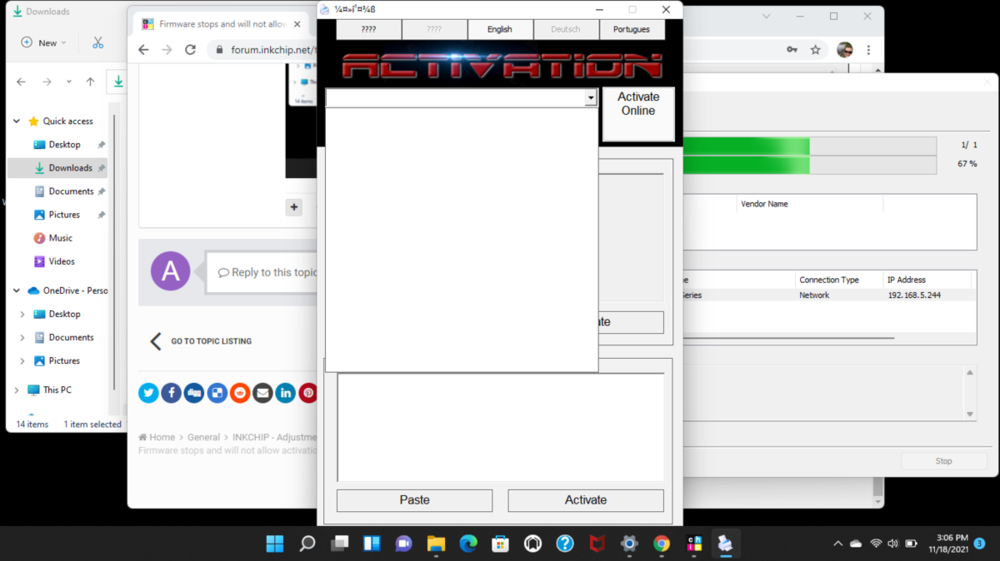
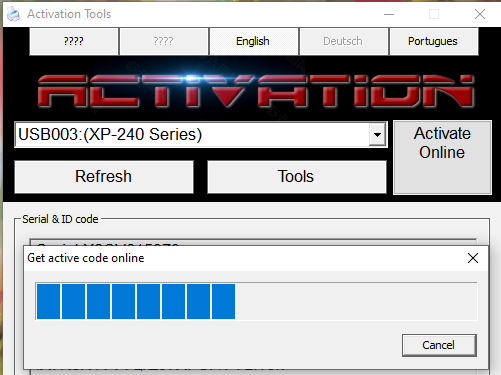



EPSON XP 520
in INKCHIP - Adjustment Program, Waste Ink Counter Reset (WIC), Red Light Error Solution
Posted
Good afternoon! Send a screenshot of the error so we can help you.