-
Content Count
1,850 -
Joined
-
Last visited
-
Days Won
14
Posts posted by Admin
-
-
On 9/11/2023 at 9:06 PM, ADRIAN123456789 said:HACE UN TIEMPO CAMBIE MI IMPRESORA A CHIP DIGITAL, EN LA ACTUALIDAD POR UNA NETLIGENCIA; ACTUALICE EL FIRMWARE Y AHORA ME DA EL ERROR DE LOS CARTUCHOS. QUIERO RECUPERAR EL FIRMWARE ORIGINAL PERO PERDI EL CODIGO DE RECUPERACION CUANDO ACTIVE LA IMPRESO, AHORA SOLO POSEE EL NUMERO DE SERIE DE LA IMPRESORA, SERA POSIBLE RECUPERARLO CON ESO, O TENGO QUE NUEVAMENTE COMPRAR EL CODIGO DE ACTIVACION?
¡Hola!
Utilice la clave de recuperación para recuperarla: puede ver las instrucciones en video que explican el proceso aquí:
https://m.youtube.com/watch?v=dhkBjOUz9ws&list=PLYqmd1YOgxlorpLONjBP08KCDXPnSo-rg&index=14 -
On 9/9/2023 at 5:52 PM, William said:no me deja iniciar la activación, al momento de escoger activación online se cuelga el programa
Hello!
Please try this new activator:
-
 1
1
-
-
On 9/8/2023 at 6:52 PM, MC's Tees and Boutique said:I was looking for the WF7310 also. I use mine for sublimation and would like to not have to continue buying chips and refillable cartridges.
Hello!
Unfortunately, we do not have a solution for this model.
Follow our site for new updates.
-
18 hours ago, Renee said:Same issue here. From the video posted above it’s supposed to keep levels full. Admin please assist as a lot of people have the same issue. Is this a bug on the xp15000?
Try reverting back to the original firmware and reinstalling the chipless firmware from the website.
-
51 minutes ago, Tazfan said:I loaded the firmware and the printer is stuck saying sum EBAE/706b ver jp0212/13.10
and cant be powered down.
Hello!
Make sure you have installed firmware successfully. Please try to reinstall sofrware.
-
On 9/4/2023 at 7:13 AM, T0M said:Admin / Support - Are you going to / Can you respond to the enclosed please. Please advise?
Customer / Poster - Do you have any follow-up information that will assist the vendor?
Sincere thanks
Tom
Customer posted - Hi, first I have to say that I have not had any problems with the Firmware file, nor with the activation of said firmware, and having said this, I will clarify that I do not know if the firmware is adequate for the WF-2830 model, since a Once the famous message of not detecting the cartridges has been activated and solved, when you want to make any impression, the carriage slides to the left at high speed, hitting the end of and generating the error 000021.I don't know if it's just the problem with my printer or as I said, I think the firmware is not entirely appropriate for that model.
- 1.Check the ink level of all the ink tanks. If it is low, refill the ink tank.
- 2.Turn off the Epson printer.
- 3.Make sure no jammed paper or torn pieces of paper are present inside the printer.
- 4.If any, remove them completely.
- 5.Turn on the Epson printer.
- 6.Now, check if the error code 00021 has been fixed.
-
On 8/31/2023 at 2:44 AM, kathy.smith301@yahoo.com said:I purchase the activation code for epson xp15000 but it didnt give me any options of downloading firmware or anything. What do I do with this activation code??
Hello!
Please send to our support team support@inkchip.net the screenshot of the error. Also write them your order number and printer model. -
On 8/31/2023 at 4:14 AM, adali50 said:aide svp
Hello!
Please send screenshots of the error to our support team support@inkchip.net so that we can help you. -
19 hours ago, ZULMA L RIVERA said:QUIERO MODIFICAR LA CANTIDAD SELECCIONADA EN EL CARRO DE COMPRAS
¡Hola!
Para cambiar el número de artículos en la cesta, es necesario hacer clic en el botón ➖ junto a la cantidad y el número disminuirá o volver atrás y volver a seleccionar la cantidad de bienes. -
4 hours ago, Zhambyl said:I haven't recived the activatition code. Maybe I write a wrong e-mail. Please check. My order number is 547317
Hello!
We have already sent your order by e-mail. It is true that your e-mail address was incorrect. Please check it! -
On 8/30/2023 at 5:13 PM, YOSHI said:imprimante BX535 WD bien détectée par le programme mais pas dans la liste quelle clé acheter?
Hello!
Your printer model is supported by the Waste Ink Counters reset utility.
You can watch the video on our official YouTube channel to see how easy it is to use:
You can download the WIC reset utility in one of five languages at https://inkchip.net/wic/
You can buy a reset key at the following link: https://inkchip.net/price/
Choose the number of WIC keys and place an order. -
On 8/29/2023 at 2:29 PM, Suchy said:I haven't received my code. I got the mail but code field is black. My order no is Order 546129
Hello!
Have already replied to you via email.
-
On 8/25/2023 at 2:37 AM, Zap said:I'm having trouble with activate online button it reads "activation tool (Not Responding)"
I have printe XP-4105
Hello!
Please try this new activator:
-
22 hours ago, Tazfan said:The drop down menu for printer selection the drop down screen is blank. I also get a box in another language that asks me to click ok.
This might be because there are too many printers on devices and printers. That’s what might help you: close the Activator Software, turn off your printer, go to PC and remove all printers that may be in "Devices and Printers", then turn your printer on and it will install again, then open the launcher software again and it might appear normally.
-
On 8/26/2023 at 6:58 AM, Ivonne said:Is there any version for MAC?
Hello!
You only need to have a computer with Windows operating system to activate it, but after activating the key you will be able to use a computer with any operating system.
-
On 8/26/2023 at 6:58 AM, Ivonne said:Is there any version for MAC?
Hello!
You only need to have a computer with Windows operating system to activate it, but after activating the key you will be able to use a computer with any operating system.
-
17 hours ago, hurley0820@hotmail.com said:Purhcased key for epson xp-440 when i try to enter it, it says the key is invalid.
You received instructions and the link to install Microsoft Visual C++ x64 and x86 2017-2022 packages in the letter with the WIC reset key. This is a prerequisite for the correct operation of the WIC reset utility. You should install them before running the utility and before using the WIC reset key, otherwise the key can be damaged. « First of all, please make sure that you have Microsoft Visual C++ 2017 Redistributable Package x86 and x64 installed: https://support.microsoft.com/en-us/help/2977003/the-latest-supported-visual-c-downloads »
-
18 hours ago, Kwan said:- I purchased the chipless program for my Epson XP 15000, but I am getting the message on the Activation Tool (SN error, please check again and Activation code can not be recognized), please assist me in this matter or direct me to someone who can help. Thanks in advance.
Hello!
Please write to our support service support@inkchip.net. Also provide the order number and a screenshot of the error.
Thank you! -
Hello!
Tell me please your order number and printer model, also send me a screenshot of the error and screenshot with the confirmation that the Microsoft Visual C++ packages were installed.
Thanks.
-
10 hours ago, Jay said:Hello,
I have a problem with my new printer I just bought. I am trying to buy the chip less firmware, however when I try to buy it I am unable to do so. There is no buy button to press on to buy the product. Can anyone tell me where else I can find this version firmware NW99Z9? I need it ASAP, so any advice is greatly appreciated! Thank you.
Hello!
You can buy an Activation Key through our website in the "Buy" menu. Choose the printer series, printer model and number of keys you need. From here you can place order. You can pay for your order by bank card, AliPay or via PayPal.Follow the link: https://inkchip.net/price/
-
15 hours ago, liault Heiarii said:Good morning, I can't activate the software. the activation code sent by email does not work when I use it in online activation.
Can you help me
Hello!
Send me the screenshot of the error, please. Also tell me your printer model.Thank you.
-
14 hours ago, jennifer fuentes said:Quiero arreglar mi impresora
¡Hola!
¿Qué necesita exactamente: firmware sin chip o utilidad de restablecimiento de WIC? -
On 8/18/2023 at 2:02 PM, TECHNOS said:HELLO , MY PRINTER IS NOT LISTING EPSON XP-700
PLEASE SOUMET
Hello!
Unfortunately, we do not have chipless firmware for this printer model, but this model is supported by the Waste Ink Counters reset utility.
You can watch the video on our official YouTube channel to see how easy it is to use:
https://youtu.be/VSgxJvVKV_k
You can download the WIC reset utility in one of five languages at https://inkchip.net/wic/
You can buy a reset key at the following link: https://inkchip.net/price/
Choose the number of WIC keys and place an order. -
Glad to hear it!
Thank you!


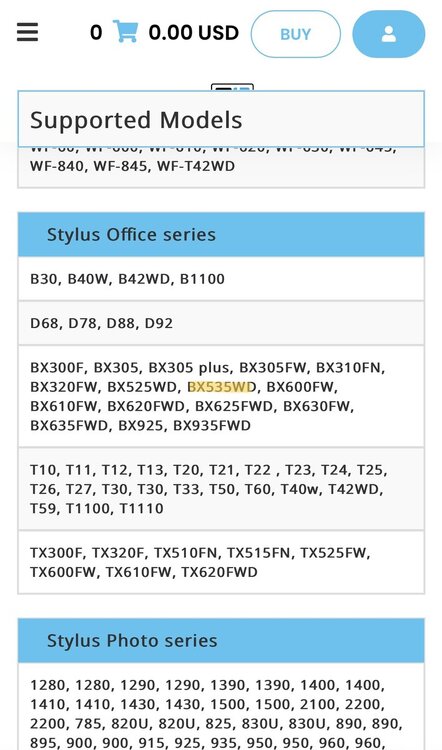
WF-7720 ROM NOT WRITABLE
in Error with activation program and technical issues with the printer
Posted
Hello!
Please send a short video of you installing the firmware to our support team at support@inkchip.net.
Also please write your order number and printer model.
Thank you!