-
Content Count
1,850 -
Joined
-
Last visited
-
Days Won
14
Posts posted by Admin
-
-
8 hours ago, Tiffany said:Have you all got the firmware for the WF7310 yet?
Hello!
Unfortunately, we don’t have any solutions for your printer model. Keep an eye on our website for updates! -
All software, instructions are freely available on the website.
-
21 hours ago, juan25257 said:quiero comprar 5 codigos para epson xp2101. Mi pregunta es: ¿cuanto tiempo tengo para usar esos codigos? hay algun tiempo de vencimiento, luego del cual, ya no podre usar los codigos?
gracias!!
I want to buy 5 codes for Epson XP2101. My questions are:
how much time do I have to use those codes? Is there an expiration time, after which I will no longer be able to use the codes?
Hello!
Our codes have no expiration date. You can use them any time you need. -
19 hours ago, Miguel Zuñiga said:Muchas gracias ya quedó solucionado
😉
-
2 hours ago, Miguel Zuñiga said:Yo tengo el mismo problema me marca el error 100050 pero mi impresora es una Epson workforce c579r. Me puedes ayudar
Debe convencerse de que instaló el firmware sin chip en modo NORMAL en lugar del modo ACTUALIZAR.
Lea atentamente las instrucciones de nuestro sitio web:
https://inkchip.net/download/INKCHIP Instruction Method 14 (for 99 firmware).pdf
Además, mire la guía en video de nuestro canal oficial de YouTube:
-
17 hours ago, lapulga69 said:En primer lugar, asegúrese de tener instalado el paquete redistribuible de Microsoft Visual C++ 2017 x86 y x64: https://support.microsoft.com/en-us/help/2977003/the-latest-supported-visual-c-downloads
-
51 minutes ago, mailyset@gmail.com said:Is there a solutiob to this issue ? there is no answer in this thread.
I am trying to resinstall the recovery code but the activation software is stuck.
Please write us on @support@inkchip.net
-
Hello!
You can download the WIC Reset Utility in one of five languages at https://inkchip.net/wic/
You can buy a WIC Reset Key at the following link: https://inkchip.net/price/
Choose the number of WIC Reset Keys and proceed to checkout.
-
Hello!
Tell me please your order number and send me a screenshot of the error so I can help you.
-
You should install the firmware in normal mode. Using this firmware:
https://inkchip.net/download/INKCHIP.net_Firmware_XP4100_v1.rar
Disable network connection and use only USB cable.
-
On 11/16/2023 at 4:20 PM, Ruben said:I was trying to purchase a WIC CODE. The system page defaulted to $25 and without realising paid, however the problem started when the code received was not working. I received an acknowledgement code instead not the KEY CODE I needed.
I have tried to call the contact number several times and no response. I have sent an email and hopefully waiting 24hrs for a response. will It come.....?
Hello!
We respond to all emails within a day. Check your inbox or spam.
You must have ordered the chipless firmware activation key instead of the WIC waste ink counters reset key. -
-
Hello!
Unfortunately, we don’t have chipless firmware for this printer model. Keep an eye on our website for updates!
-
¡Hola!
Dime por favor tu número de pedido y modelo de impresora. ¿Qué error tiene? -
You should stop the process through the task manager. Have you tried?
-
¡Hola!
Dime por favor tu modelo de impresora. -
Hello!
Please try this updated file with the Chipless Firmware:https://inkchip.net/download/INKCHIP.net_Firmware_XP4100_v1.rar 1) Upload the Chipless Firmware which is attached above.
2) Turn on the printer in the NORMAL MODE (using only the power button). Do not put the printer in the UPDATE MODE.
The loading process will get stuck at 75-85% - that is OK.
3) With the use of the task manager stop the loading process.
Printer will blink for about 5-15 minutes . It should then turn off automatically.
4) Now turn on the printer - Chipless Firmware should be installed!
5) Run the Activation Software to insert your Activation Key.
Let me know the result!
Thanks! -
14 hours ago, jacthered2 said:Hello!
You should install the Chipless Firmware in NORMAL mode instead of UPDATE mode.
Please read the instruction from our website carefully:
https://inkchip.net/download/INKCHIP Instruction Method 14 (for 99 firmware).pdf
Also, please watch the video guide from our official YouTube channel:
https://youtu.be/oF0DsDVPT7k
Let me know the result!
Thank you! -
On 11/11/2023 at 8:35 AM, brus0990@gmail.com said:Hello. My XP 15000 is apparently in recovery mode - the start button blinks, but the firmware does not see the printer. what can be done to flash it?
You should convince that installed the Chipless Firmware in NORMAL mode instead of UPDATE mode.
Please read the instruction from our website carefully:
https://inkchip.net/download/INKCHIP Instruction Method 14 (for 99 firmware).pdf
Also, please watch the video guide from our official YouTube channel:
Let me know the result!
Thank you!
-
11 hours ago, itstever@outlook.com said:Any updates for WF-2950?
Hello! This model is under development Check our website for updates.
-
 1
1
-
-
On 11/5/2023 at 7:52 PM, Monea said:Any updates for firmware on the wf7840
On 11/5/2023 at 7:52 PM, Monea said:Any updates for firmware on the wf7840
Unfortunately still no.
-
On 12/15/2021 at 3:58 PM, Juan Carlos said:Debe convencerse de que instaló el firmware sin chip en modo NORMAL en lugar del modo ACTUALIZAR.
Lea atentamente las instrucciones de nuestro sitio web:
https://inkchip.net/download/INKCHIP Instruction Method 14 (for 99 firmware).pdf
Además, mire la guía en video de nuestro canal oficial de YouTube:
-
-
On 9/15/2020 at 4:02 AM, AKMALUL said:anyone try chipless to epson c869r? i have a problem
Hello!
What difficulties do you have?


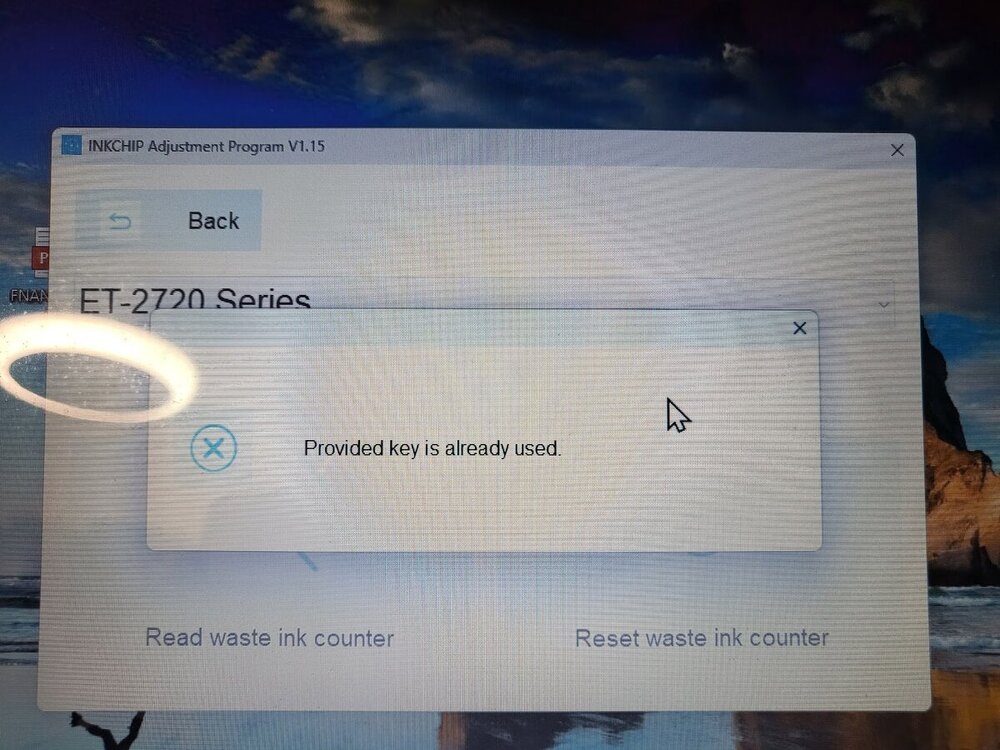
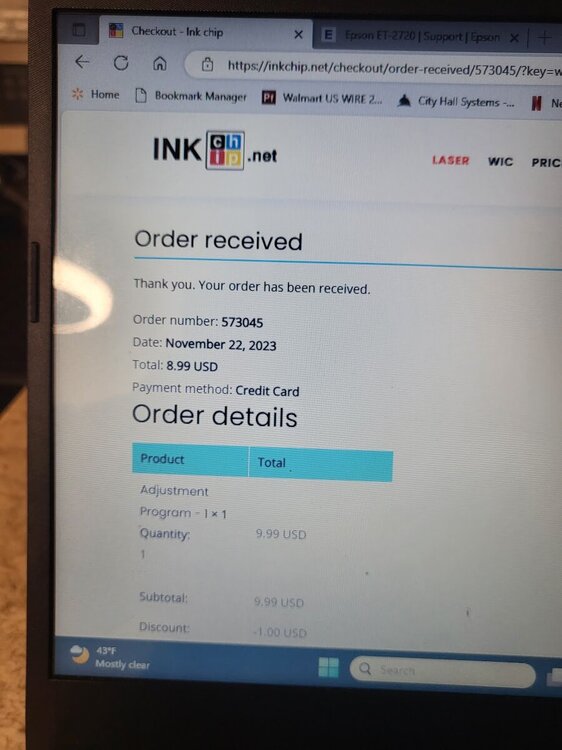

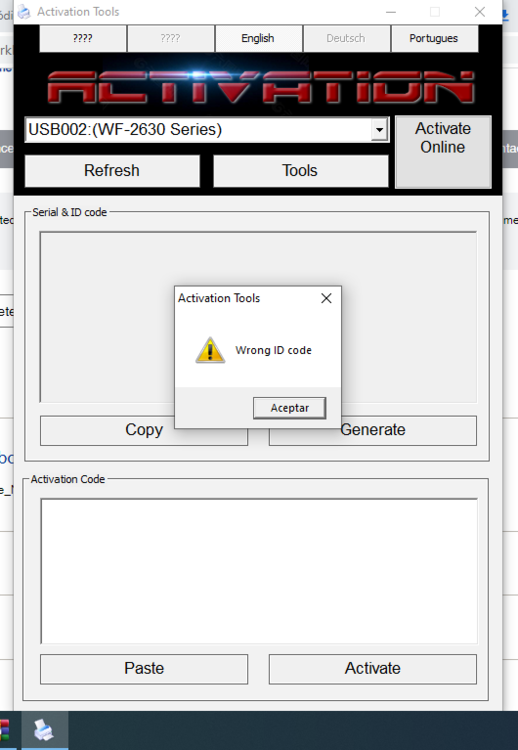

No code was email
in F.A.Q.
Posted
Hello!
Please contact us via mail, we will resend your key