-
Content Count
1,850 -
Joined
-
Last visited
-
Days Won
14
Posts posted by Admin
-
-
15 hours ago, roy rodriguez said:im haveing problems with down loading the activation part i think it let download the firmware. so if there a quick fix for to download on mac os greatly appriciated
Hello! You can install the software only on Windows OS.
-
On 2/12/2024 at 5:21 PM, kaj4life22@gmail.com said:when i open the program i can only click read ink, not allowed to click reset. when i click read, it just spins, then not responding at the top
Hello!
Make sure that Microsoft Visual C++ x64 and x86 packages are version 2017-2022, but not earlier. Make sure the program is reloaded and no longer hangs.
-
19 hours ago, Donald said:Noticed the Epson WF-7840 is still not on the list. is there any update on when you will have the download available or is there any other download that may be comparable to the 7840 that will work?
Hello!
Unfortunately, we don’t have any solution for this printer model yet. Please follow our website for updates.
Thanks!
-
On 2/7/2024 at 9:22 PM, Billy Bennett said:I am trying to change my xp15000 to chipless firmware and it keeps saying that the printer did not update
Hello!
Send me the screenshot of the error, please. Also tell me your order number.
Thank you!
-
On 2/5/2024 at 9:01 AM, Shawn said:do you need a new key if you have to replace a dead printer?
Hello!
If you're changing printers, even if it's the same printer model, you'll still need a new key. One key for one printer.
-
2 hours ago, Maxxx said:I have the same problem
So I converted my xp 15000 to dtf with C.I.S ...
But I was able to print the white all four other colors print when my nozzle check but not the white..
Can it be the wrong type of white..
Or any suggestions?Hello!
If this video didn't help you, you can write to our support team: support@inkchip.net
-
20 hours ago, Mr. Kest said:Hello, I use the WIC program for my WF 7710 and it does a fine job. Now I'm looking for a WIC program for my SC-F570, Is this possible? You can send me an email direct to: mr.kest@gmail.com
Thank you!
Unfortunately, we don’t have any solution for this printer model.
Thanks!
-
On 1/29/2024 at 11:43 AM, FncyFace said:Co you offer the reset software for my Epson wf-3640 printer?
Hello!
Unfortunately, we do not have a solution for this model.
Follow our site for new updates.
-
On 1/26/2024 at 4:27 PM, Maria constanza Albarracin said:Buen dia requiero activacion chip para impresora Impresora epson Stylus tx105 no reconoce chip cartucho
gracias
¡Hola!
Desafortunadamente, no tenemos firmware sin chip para este modelo de impresora, pero este modelo es compatible con la utilidad de reinicio de Contadores de Tinta Residual.Puedes ver el vídeo en nuestro canal oficial de YouTube para ver lo fácil que es de usar:
https://youtu.be/VSgxJvVKV_kPuede descargar la utilidad de reinicio de WIC en uno de los cinco idiomas en https://inkchip.net/wic/
Puede comprar una clave de restablecimiento en el siguiente enlace: https://inkchip.net/price/
Elija el número de llaves WIC y haga el pedido.
-
17 hours ago, TEFFO said:Hello,
When I want to use the key, I get the following message : "Provided key is already used"
How can you help me, please? I bought the key 2024/01/24. The print is an EPSON SX430W.Order 587948
https://www.casimages.com/i/Erreur 1.html
Thank you
Make sure that Microsoft Visual C++ x64 and x86 packages are version 2017-2022, but not earlier. Make sure the program is reloaded and no longer hangs.
-
On 1/17/2024 at 11:41 AM, Soyuz said:Hello,
I contacted support via email and managed to activate the new firmware. I had to use recovery mode.
Looks like it is working now 🙂
Glad to hear that!
-
On 1/15/2024 at 2:09 PM, lamdav4 said:Printer shows up but when I hit activate online it's saying read failed, I hit tools and that page is Russian. I need English translation. Please help
Hello!
You should convince that you install the chipless firmware in NORMAL mode instead of UPDATE mode.
Please read the instruction from our website carefully:
https://inkchip.net/download/INKCHIP Instruction Method 14 (for 99 firmware).pdf
Also, please watch the video guide from our official YouTube channel:
Let me know the result!
If it will be any troubles,write us!
Thank you!
-
On 1/15/2024 at 2:25 PM, randyl said:Hello, how are you? I installed the firmware, and when I try to activate the program, it freezes. The program is unresponsive, and I can't access it to enter the activation code
Hello!
You should convince that you install the chipless firmware in NORMAL mode instead of UPDATE mode.
Please read the instruction from our website carefully:
https://inkchip.net/download/INKCHIP Instruction Method 14 (for 99 firmware).pdf
Also, please watch the video guide from our official YouTube channel:
Let me know the result!
If it will be any troubles,write us!
Thank you!
-
On 1/19/2024 at 11:41 AM, Austin said:Good morning. Has there been any development on this?
Unfortunately it’s still under development.
-
On 1/13/2024 at 2:31 PM, Leona Clark said:I downloaded everything from email with WIC codes I bought, ran it once and entered code and still getting error code on printer, tried to run program agai to just read waste ink counter and nothing, I want my money back if you cant fix this, now im stuck in limbo and paid for 3 WIC codes but cant use my printer or software
Hello!
Have you activated the program successfully?
-
On 1/18/2024 at 10:28 PM, cup1234567 said:Hi, i'm having the same issue with Epson XP-15000
This model isn’t supported with WIC adjustment program, only with chipless firmware.
-
On 1/15/2024 at 9:01 PM, ortegacha72 said:Pedido 586678
Estimado cliente, yuri ortega
AVISO IMPORTANTE: NO ACTUALIZAR EL SOFTWARE DE LA IMPRESORA. DESPUÉS DE LA ACTUALIZACIÓN LA SOLUCIÓN DE IMPRESORA NO FUNCIONA.
Antes de comenzar a utilizar nuestra solución, asegúrese de leer las instrucciones.
Puede encontrar información en nuestro:
CANAL DE YOUTUBE: https://www.youtube.com/INKCHIPofficial
SITIO WEB: https://inkchip.net/
FORO: https://forum.inkchip.net/
Si tiene alguna pregunta, comuníquese con nuestro equipo de soporte - support@inkchip.net¡Hola!
Envíenos un correo electrónico y adjunte su nueva publicación de configuración e información de suministros; generaremos el firmware para usted manualmente.
-
On 1/20/2024 at 3:18 AM, cup1234567 said:Hello! This might be because there are too many printers on devices and printers. That’s what might help you: close the Activator Software, turn off your printer, go to PC and remove all printers that may be in "Devices and Printers", then turn your printer on and it will install again, then open the launcher software again and it might appear normally.
-
14 hours ago, Homeward Yak said:Hello,
I’ve reset the counter once already on my printer. Is it possible to do it a second, or third time?
Hello!
With our solution you can reset the counters only once. For the next time you need to buy a new Key. -
7 hours ago, wf 2850 said:el firmware de la impresona no se ha actualizado pson ef 2850 se queda al 83%, tras varios reintentos no se llega a completar.
El firmware de la impresora no se ha actualizado.
Actualización del firmware fallida. Causa/s posible/s:
- El cable USB no está conectado al ordenador o a la impresora.
- Se ha perdido la conexión de Wi-Fi/Ethernet con la impresora.
- La impresora está apagada.se finaliza y se desenchufa impresora y el problema persiste
el programa de activación no reconoce a la impresora, da fallo de descarga, el sistema utilizado es el windows 11 pro. al no reconocer el programa no se puede intenetar activar code.
¡Hola!En la guía de vídeo se muestra que no es necesario que se cargue al 100%. Cuando la carga se atasca en el 75-85%, ¡no pasa nada! Tendrás que sacar el cable en ese momento y volver a meterlo.
Luego enciende la impresora sólo con el botón de encendido.
Mira el video por favor: -
16 hours ago, LuRRRRRR said:Same thing happens to me, and I've tried in 2 different computers. After accurately reading the waste ink counters I press reset, insert the key code and nothing. The window just closes. I've tried multiple times. I have Windows 10 and I have installed the 2017 c++ packages, x64 and x86.
https://ibb.co/tzqRRwbHello!
You received instructions and the link to install Microsoft Visual C++ x64 and x86 2017-2022 packages in the letter with the WIC reset key. This is a prerequisite for the correct operation of the WIC reset utility. You should install them before running the utility and before using the WIC reset key, otherwise the key can be damaged.
Please email our support team support@inkchip.net, they will give you further instructions.
Thank you! -
15 hours ago, patmendez said:El codigo que me llego no funciona, lo insertó en la caja de dialogo y se sale del programa, no lo ejecuta. que hago?
¡Hola!
¿Instalaste los paquetes de Microsoft C ++ antes de ejecutar la utilidad?
En caso afirmativo, envíame una captura de pantalla del menú de descarga, para que pueda ver la fecha y hora en que se instalaron los paquetes. -
4 hours ago, Max Sandero said:For me it´s the same, I write the code down and the program shuts down.
Hello!
Did you install the Microsoft C ++ packages before running the utility?
If yes, please send me a screenshot from the download menu, so that I can see the date and time when the packages were installed. -
10 hours ago, andreinac2014@gmail.com said:pongo la clave en el programa no sale ningun mensajee y se cierra automaticamente cuando pongo la clave y la impresora sigue igial
¡Hola!
¿Instalaste los paquetes de Microsoft C ++ antes de ejecutar la utilidad?
En caso afirmativo, envíame una captura de pantalla del menú de descarga, para que pueda ver la fecha y hora en que se instalaron los paquetes.


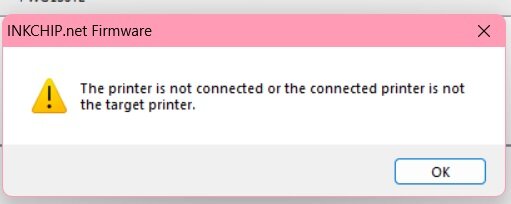
Activacion chip Impresora epson Stylus tx105
in FIX Firmware Reset - Solution for Laser Printers
Posted
No, absolutely no.If you have any difficulties, please contact support, they will definitely solve your issue!