-
Content Count
1,851 -
Joined
-
Last visited
-
Days Won
14
Posts posted by Admin
-
-
Hello!
You are inserting the key in the wrong place. You should click activate online button and then insert the key in the pop up window. -
Hello!
Unfortunately, we don’t have any solutions for your printer model at the moment. Keep an eye on our website for updates!
-
Hello!
Do you have Epson WF-3820, right? Unfortunately we don’t have Chipless firmware for this model at the moment.
Keep an eye on our website for updates! -
20 hours ago, picturethis said:I have tried for 2 days to download the activation software for the epson xp15000. It is giving me a fail-download error. The firmware downloaded fine. I have an activation code, but have not gotten to a point were I can use it. I have tried to contact you several times through email with no response. Help would be greatly appreciated.
Hello!
Please tell me your order number and send the screenshot of the error.
Thanks!
-
Hello!
This model is under development Check our website for updates. -
On 3/3/2023 at 12:23 PM, Mimizkli said:¡Hola!
Ha comprado la clave para el firmware sin chip, pero está tratando de ponerla en el programa de ajuste de WIC.Puede descargar el firmware sin chip y las instrucciones de activación para su modelo de impresora en nuestro sitio web.
Sigue el link:
https://inkchip.net/soft/ -
On 3/3/2023 at 4:17 PM, Amorkacho said:Ayuda por favor, alguien que tenga la forma de resetear el chip del toner de la impresora xerox b235, primero porque los nuevos cartuchos estan caros, ya compre 2 y, 2o. Porque no imprimen la cantidad de hojas que supuestamente deben imprimir. Gracias
Hello!
Unfortunately, we do not have a solution for this model.
Follow our site for new updates.
-
On 3/2/2023 at 10:28 PM, Racerx80 said:Is there a firmware downgrade or chipset for an Epson WF-4833 available?
Hello!
Unfortunately, we do not have a solution for this model.
Follow our site for new updates.
-
On 3/5/2023 at 2:49 AM, britnorris@yahoo.com said:i have attempted to install firmware 8 times and all resulting in failures. i have attempted to unplug like the video said if it stops and that only results in recovery mode. any help would be great.
Hello!
Have you tried the process in Normal Mode?
-
On 3/5/2023 at 4:51 PM, sefrohlich@gmail.com said:I have been trying to finish the inkchip activation and I just get a 'not responding' time out error. My printer has the proper firmware installed, the inkchip activation windows sees my printer, but nothing happens when I hit 'Activate Online'. Is it becaue I am running windows 11?
Please tell me your printer model and what mode did you install the firmware in?
-
18 hours ago, brandiemize1991@icloud.com said:I’m having issues restoring my chipless firmware back to my printer. (same printer)
It had automatically updated with the Epson firmware so I guess the chipless firmware got deleted off of it when it updated. Any help is appreciated. The printer I’m using is an Epson WF 7210.
I've also tried logging into my account on here, but it keeps saying I've entered wrong password or email. I've tried resetting it but it won't send me a reset code ??Also, I tried re downloading the Inkchip Firmware but it keeps wanting to open with Microsoft word?? Send help 😩
Hello!
Could you send me the screenshot of the error so I can help you?
Thanks!
-
17 hours ago, brandiemize1991@icloud.com said:I never received a recovery code?? I need to restore my printer but I can't find it. Can someone walk me through this restoration process, please!? I'm lost!
It will be generated during key activation.
-
On 3/5/2023 at 5:34 AM, zhairi89 said:Hello!
You should install the Chipless Firmware in NORMAL mode instead of UPDATE mode.
Please read the instruction from our website carefully:
https://inkchip.net/download/INKCHIP Instruction Method 14 (for 99 firmware).pdf
Also, please watch the video guide from our official YouTube channel:
https://youtu.be/oF0DsDVPT7k
Let me know the result!
Thank you! -
On 3/5/2023 at 4:01 AM, printer_challenged said:status downgraded (it cannot be updated)
error for Epson WF-2860
please help
Hello!
Use the instruction above and the latest firmware from the website.
-
Olá!
Uma vez feito seu pedido, uma chave com instruções será enviada a você por e-mail. Você precisará instalar todo o software necessário. -
5 hours ago, sahdowlord said:hi there i have a problem with the instalation of the firmware
i try to install and everything is ok but in 99 % make a error
the printer is on and tue usb is conected
in the first image say the version is confirmed
in 99 % say this error an all is ok. printer on and conected usb.. when pulse in retry .. the bar stop in 28 % and send to print infinte page in blank
the only way to stop is disconnect usb and next
so... i try to install with the V3 version and V2.
somebody can help me? thanks
In the video guide it shows that you don't need it to load 100%. When the load gets stuck at 75-85%, that's okay! You will need to pull the cable out at that point and put it back in.
Then turn the printer on just using the power button.
Watch the video please:
-
16 hours ago, burnsgolf said:I'm having the 99% error also, on a WF-7720, but then I clicked next or finish, and it showed 100% I tried the activation software, and it didn't find the printer. On the nozzle check, it reads eps@mail2v.com 10.43.FA2415. Is that your firmware, or the Epson firmware?
In the video guide it shows that you don't have to load 100%. When the load gets stuck at 75-85%, that's okay! You will need to pull the cable out at that point and put it back in.
Then turn the printer on just using the power button.
Watch the video please:
-
23 hours ago, Elaise said:Olá boa tarde,Comprei uma chave para resetar o contador de tinta da Epson ET-2750mas ao inserir a chave a aplicação diz que a chave é inválida. O que devo fazer ?Olá!
Por favor, diga-me o número do seu pedido e o modelo da impressora.Também, envie-me a captura de tela do erro para que eu possa ajudá-lo. Você instalou os pacotes Microsoft Visual C++ x64 e x86 2017-2022? Se sim, por favor, envie-me a captura de tela do menu de download para que eu possa ver a data e hora exatas dos pacotes e o utilitário de reinicialização WIC foram instalados.
Obrigado!
-
7 hours ago, Mato said:If I restore back to the original software or upgrade the firmware with the printer utility, it is possible then to performe a chipless firmware recovery back again?
I have an Epson WF-2830
Thanks
mt
Hello!
You can restore chipless firmware on your printer with the Recovery Code, but only once. -
20 hours ago, Alyssa said:I’ve bought the activation code, tried to download the firmware and the activation. I’ve unzipped the files and when I try to open the firmware it says “cannot locate the files to start”
I’ve done this about 20 times and it’s not working. The computer has windows, the printer is connected, I’ve done everything step by step and nothing is working.
Hello!
The files must be in the same folder on your computer. Try erasing all the files and installing again. -
On 2/25/2023 at 12:46 PM, ruthmary said:Hi I installed the ink chip program in my computer. I see the icon on my desktop ..but nothing else come to find my printer and enter the code. What I can do? If I press the ink chip program icon it ask me if I want to install it again..
Hello!
To extract the file you need to use any archiver. We recommend using WinRar to make it work without any problems. -
Hello!
You received instructions and a link to install Microsoft Visual C++ x64 and x86 2017-2022 packages in an email with the WIC reset key. This is a prerequisite for the WIC reset utility to work correctly. You must install them before running the utility and before using the WIC reset key, otherwise the key may be corrupted.
Please email our support team at support@inkchip.net -
Hello!
You received instructions and a link to install Microsoft Visual C++ x64 and x86 2017-2022 packages in an email with the WIC reset key. This is a prerequisite for the WIC reset utility to work correctly. You must install them before running the utility and before using the WIC reset key, otherwise the key may be corrupted.
Please email our support team at support@inkchip.net -
On 2/19/2023 at 10:43 PM, Tom said:I but the key to read and reset the counter on my et-2650 epson. The program wouldn’t read the WIC after numerous attempts. The cable to the printer was good, it recognized the printer I was hooked up to. Finally tried a reset of the WIC, entered my key, and it hung up on me again. Restarted the process to find that the key had already been used. I feel my only solution is to cut my losses and buy a new printer (won’t be an Epson after this crap), as the reset process didn’t go well.
any solutions without mindlessly pouring more money into it would be appreciated.
Hi!
Did you install the Microsoft C ++ packages (64x and 86x) before running the utility?
If yes, please send a screenshot on support@inkchip.net from the download menu, so that I can see the date and time when the packages were installed.


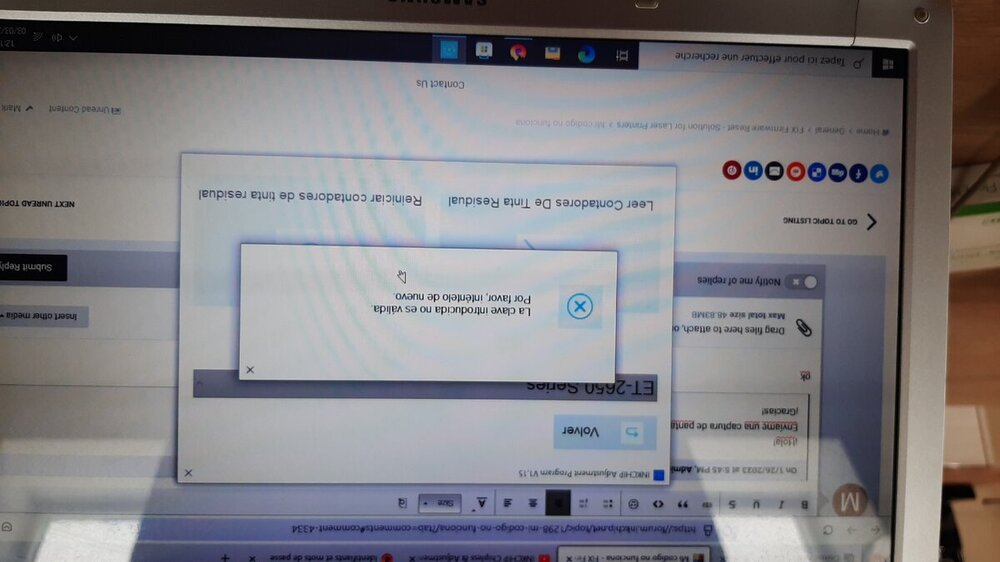
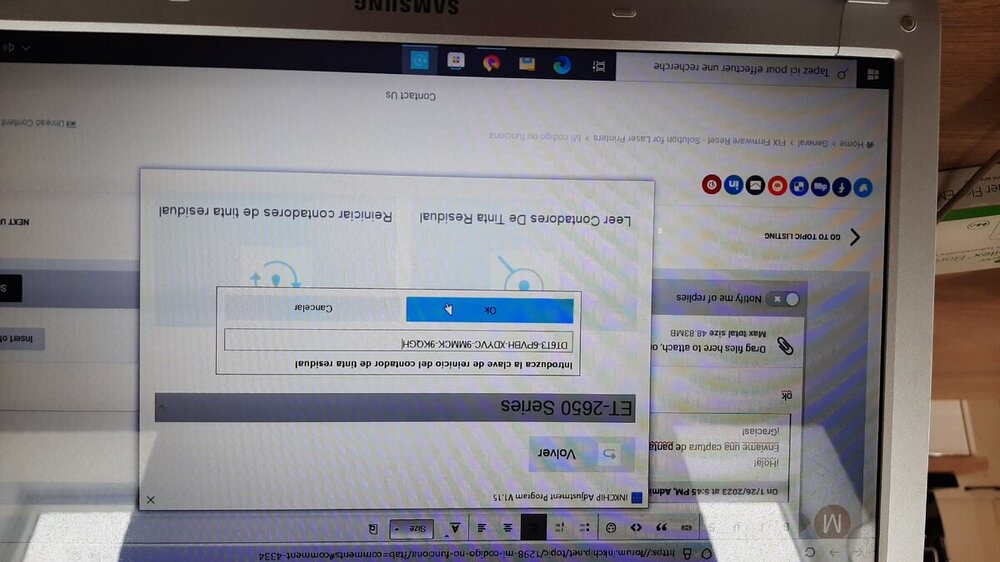


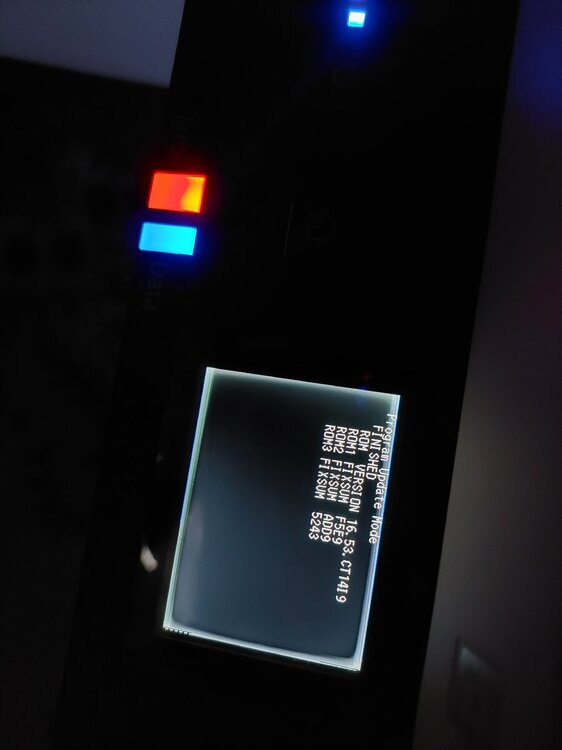
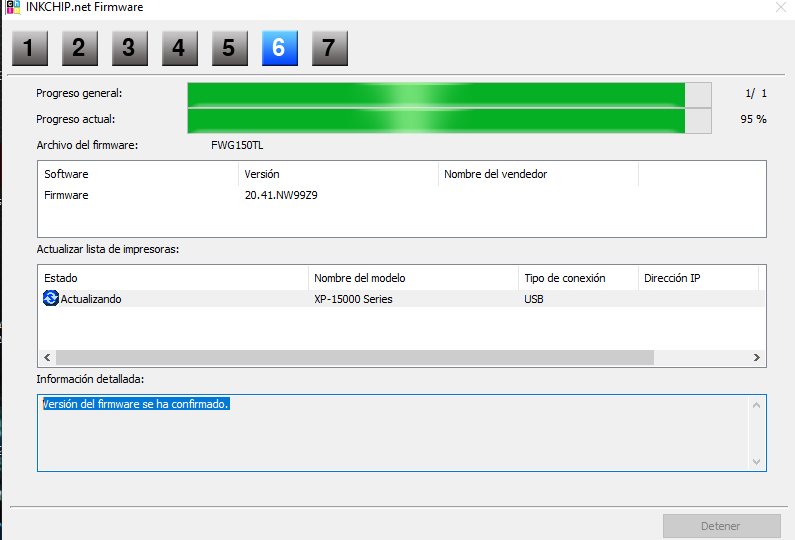
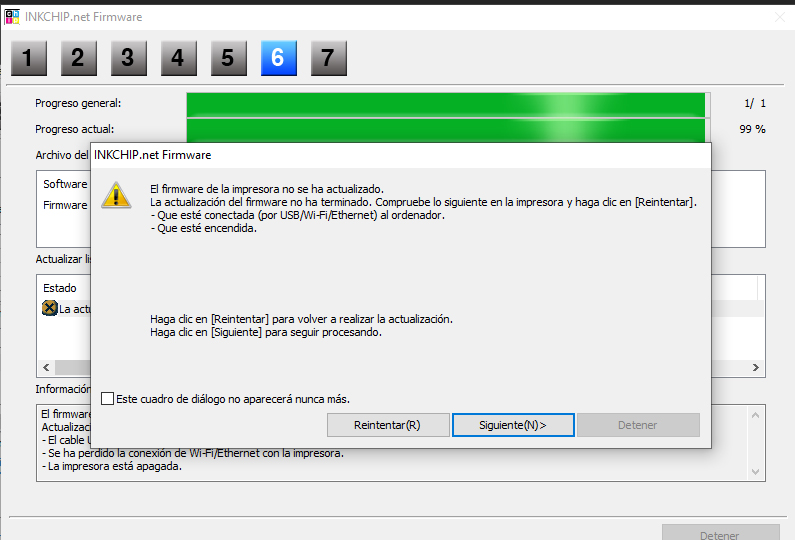

Epson 15000 activation download error
in Error with activation program and technical issues with the printer
Posted
Hello!
Could you please tell me your order number and send me a screenshot of the error?
In which mode did you install the firmware?