-
Content Count
1,851 -
Joined
-
Last visited
-
Days Won
14
Posts posted by Admin
-
-
2 hours ago, Deep Pockets said:I made an error in selecting a Key purchase and now the Check Out Cart will no let me clear the number of items to purchase.
Any ideas?
Hello!
We have already replied to you on this issue by e-mail. -
5 hours ago, PAbloa said:Hello! When we are doing the activation on an XP231 printer, this window appears "client updated. please re-run". what could it be?
Thanks
Pablo
Hello!
Could you please make a screenshot of the error so I can see it?
Thank you. -
Unfortunately, we don’t have Chipless Firmware for WF-7310. Keep an eye on our website for updates!
-
8 hours ago, Gustaf Mosquera said:The level of the inks reached the end, and now the printer asks me to change the cartridges... This printer has not been updated, and I have used the code as the instructions say, but now I do not see that it does anything.
The ink level never showed me 100%...Hello!
Please contact our support team at support@inkchip.net
Thank you. -
12 hours ago, Phil1959 said:I was having the same issue with the XP-15000...driver was originally installed via WIFI. Uninstalled and reinstalled the drivers using the USB connection. Worked.
Glad to hear it!)
-
On 9/15/2020 at 5:02 AM, AKMALUL said:anyone try chipless to epson c869r? i have a problem
Hello!
What exactly is your problem?
Can you send me a screenshot of the error so I can help you? -
-
12 hours ago, Phil1959 said:I was having the same issue with the XP-15000...driver was originally installed via WIFI. Uninstalled and reinstalled the drivers using the USB connection. Worked.
Thank you!😉
-
19 hours ago, Slty said:Hello!
The original firmware of your printer cannot be downgraded to earlier version. Please, follow the instructions below.
The firmware, which you need to use:
https://inkchip.net/download/INKCHIP.net_Firmware_2022June_WF5790_v1.rar
Algorithm for solving the problem:
1) Check and memorize current firmware version of your printer.
2) Start installing the firmware in the Firmware Mode (by pressing a certain button combinations)
3) When the firmware installation reaches 100% you need to disconnect the power cable from your printer.
Wait for about 10 seconds and then plug the cable in. A message will appear on your printer screen, saying that the printer is in Recovery Mode.
4) Start installing the Inkchip firmware again, wait for the firmware to load, your printer will shut down. Turn your printer on.
5) Check your printer's firmware version. It must be different. This means that the process was successful.
6) Now you need to use the Activation Program from our website and activate it with the key.
After the activation you have to reboot your printer.
The chipless firmware is installed on your printer!
Please watch the instruction video from our YouTube channel for a clear explanation:
https://www.youtube.com/watch?v=h7qWYWjMNFQ
This is just an example of the process, it does not matter which model of printer you have.
-
On 3/22/2023 at 6:17 PM, Slty said:I try to put the firmware to be shipless but it's impossible to downgrade it said
Hello! Try to install the firmware in recovery mode.
-
Lamentablemente, no tenemos ninguna solución para tu modelo de impresora. Mantente atento a nuestro sitio web para estar al día.
-
Hello!
Are you using USB connection to the printer?
-
Hello!
Was the reset successful in the first?
Please tell me your order number and printer model. Also, send me the screenshot of the error so I can help you. Did you install the Microsoft Visual C++ x64 and x86 2017-2022 packages? If so, please send me the screenshot from the download menu so I can see the exact date and time of packages and WIC reset utility were installed.Thanks!
-
16 hours ago, aldo.alvarezicazatti@live. said:I HAVE TRIED TO INSTALL DE NEW FIRMWARE AND A MESSAGE SAY THAT DE FIRMWARE HAS NOT BEEN UPDATED AND ALL THE PRINTER´S LIGHT ARE FLASHING. I HAVE TRIED TO UPDATED SEVERAL TIMES BUT ALWAYS APPEAR THE SAME MESSAGE. CAN YOU HELP PLEASE? REGARDS
El firmware de la impresora no se ha actualizado.
Actualización del firmware fallida. Causa/s posible/s:
- El cable USB no está conectado al ordenador o a la impresora.
- Se ha perdido la conexión de Wi-Fi/Ethernet con la impresora.
- La impresora está apagada.I HAVE BEEN CHECKED ALL THIS POSIBLE CAUSES AND THIS IS NOT THE PROBLEM
Hello!
Could you please send me the screenshot of the error so I can help you.What is your printer model and what mode did you install the firmware in? Normal mode or update mode?
-
19 hours ago, Sannin said:In the video guide it shows that you don't need it to load 100%. When the load gets stuck at 75-85%, that's okay! You will need to pull the cable out at that point and put it back in.
Then turn the printer on just using the power button.
Watch the video please:
-
15 hours ago, Rick1974 said:I have done everything the video says. I have done everything suggested in here. Still will not update.
XP 15000
Hello!
Make sure you have stopped the installation process on 75-85% through the task manager.
-
14 hours ago, th_30909@yahoo.com said:I updated my WF-2850 with INKSOFT firmware and it completed with no issues. However, when I try to run the activation program, I click activate online nothing happens and a few seconds later I get "not responding". I cannot add my key to the printer.
Make sure that you were installing the firmware in Normal Mode instead of Update Mode.
-
On 3/16/2023 at 8:43 AM, QUIQUE MOLA said:Hola y buenos días
Instalo el firmware y o activo y aparece el error 31002.
restauro y se va el error.
que pasa con este firmware?Gracias
¡Hola!
Lea la respuesta anterior.
-
Hello!
Unfortunately, they are two different printer models. The WF3820 printer will not work with the WF3720 printer firmware. -
Hello!
Please contact support at support@inkchip.net. Also provide them with a screenshot of the error and your order number.
Thank you. -
Hello!
Glad to hear it! -
Hello!
Tell me please your order number. Is it the first time when you are trying to use your key?
-
Hello!
Tell me please your order number and printer model. Send me a screenshot of the error so I can help you.
-
Hello!
You should click activate only first and then insert the key in the pop-up window.




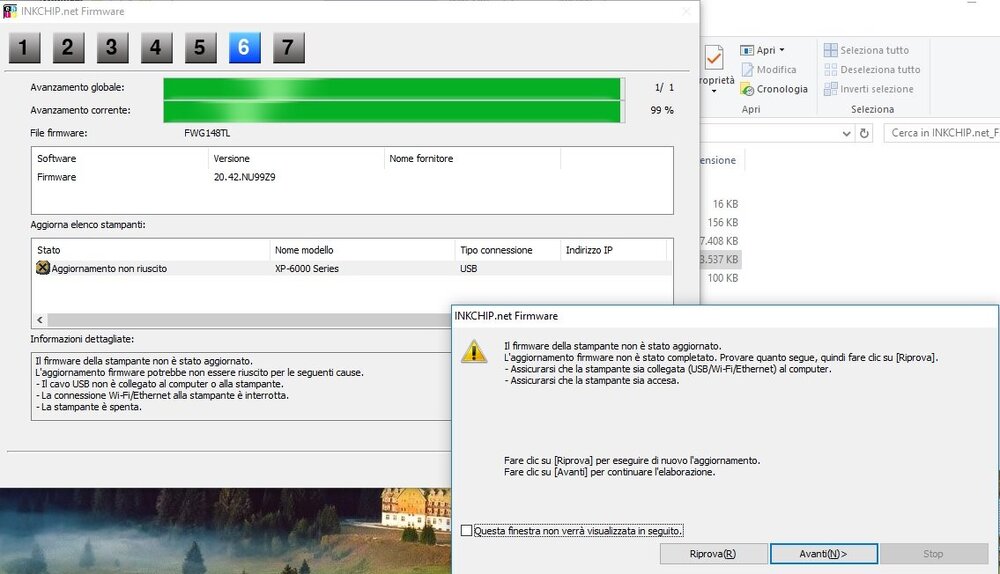
activation
in Error with activation program and technical issues with the printer
Posted
Hello!
Please specify your printer model and which mode did you install the firmware in.