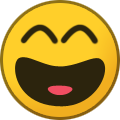-
Content Count
1,861 -
Joined
-
Last visited
-
Days Won
15
Content Type
Profiles
Forums
Calendar
Blogs
Store
Downloads
Gallery
Articles
Everything posted by Admin
-

Printer Epson PX-730WD
Admin replied to Georges's topic in FIX Firmware Reset - Solution for Laser Printers
Hello! Which solutions are you interesting in? Chipless firmware or WIC reset utility? -

JM
Admin replied to JM_PT's topic in INKCHIP - Adjustment Program, Waste Ink Counter Reset (WIC), Red Light Error Solution
Hello! It is possible to reset the counters only with a usb cable. -

Cannot activate WF7720
Admin replied to wim's topic in Error with activation program and technical issues with the printer
Hello! Did you stop the boot process at 75-85 percent through the task manager? You can't let the boot process get to 99 or 100 percent and fail. You also need to disable network connection to the printer. Use USB connection only. -
With our firmware you can use any cartridge or CISS system. It doesn't matter, use whatever is most convenient for you.
-

WF-7720 ROM NOT WRITABLE
Admin replied to SBL's topic in Error with activation program and technical issues with the printer
Hello! Could you please contact us via mail or WhatsApp, so we can help you. -

Cannot activate WF7720
Admin replied to wim's topic in Error with activation program and technical issues with the printer
Hello! You should convince that you install the chipless firmware in NORMAL mode instead of UPDATE mode. Please read the instruction from our website carefully: https://inkchip.net/download/INKCHIP Instruction Method 14 (for 99 firmware).pdf Also, please watch the video guide from our official YouTube channel: https://youtu.be/oF0DsDVPT7k Let me know the result! If it will be any troubles,write us! Thank you! -
Hello! Firmware doesn’t impact this function so unfortunately we cannot help you with that.
-
Hello! Unfortunately, we do not have a solution for this model. Follow our site for new updates. https://inkchip.net/
-
¡Hola! Desafortunadamente, no tenemos una solución para este modelo. Siga nuestro sitio para nuevas actualizaciones. https://inkchip.net/
-
Hello! You can download chipless firmware and activation instructions for your printer model on our website. Follow the link: https://inkchip.net/soft/ You can buy a key through our website in the ""buy"" menu. Choose the printer series, printer model and number of keys you need. From here you can place your order. You can pay for it by bank card or via PayPal. Follow this link: https://inkchip.net/price/
-
Hello! Chipless firmware affect only cartridges. Unfortunately we don’t have solution for maintenance box for XP15000 model.
-
Hello! Chipless firmware affects only cartridges. For maintenance box we have WIC adjustment program.
-

reading failed - 1
Admin replied to Rykker's topic in Reading Failed 1 & 2, or how to use "99" Firmware
Hello! Please try this new file: https://inkchip.net/download/INKCHIP.net_Firmware_99_XP15000_v1.rar 1) Upload firmware which I sent 2) Switch on in normal mode(!!!!) just turn on button . - dont put printer in Program Update mode. (no need to press few buttons while turn on the printer) The uploading process will stuck at 70-80% - it is ok! Open task manager and stop updater process. Printer will blink for about 5-15 minutes - then will power OFF. Now power on the printer - chipless firmware is installed in your printer! -
Are you following the instructions posted above?
-
Hello! You should convince that you install the chipless firmware in NORMAL mode instead of UPDATE mode. Please read the instruction from our website carefully: https://inkchip.net/download/INKCHIP Instruction Method 14 (for 99 firmware).pdf Also, please watch the video guide from our official YouTube channel: https://youtu.be/oF0DsDVPT7k Let me know the result! If it will be any troubles,write us! Thank you!
-

Wf2850 activation
Admin replied to dekez50's topic in Error with activation program and technical issues with the printer
Perform a chipless firmware installation on a computer with an earlier version of Windows.