-
Content Count
1,860 -
Joined
-
Last visited
-
Days Won
15
Posts posted by Admin
-
-
¡Buenas tardes! Descargue el firmware para su modelo desde el sitio en modo normal (usando el botón de encendido).
-
Good afternoon!
Please try this new file for you. 1) Upload firmware which I sent 2) Switch on in normal mode(!!!!) just turn on button . - dont put printer in Program Update mode. (no need to press few buttons while turn on the printer) The uploading process will stuck at 70-80% - it is ok! Open task manager and stop updater process. Printer will blink for about 5-15 minutes - then will power OFF. Now power on the printer - chipless firmware is installed in your printer! -
Good afternoon! Unfortunately, we do not have a solution for this model.
-
Good afternoon! We do not plan to add firmware for these models in the near future.
-
What is your order number?
-
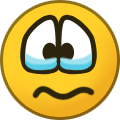 1
1
-
-
1) Upload firmware from the website 2) Switch on in normal mode(!!!!) just turn on button . - dont put printer in Program Update mode. (no need to press few buttons while turn on the printer) -
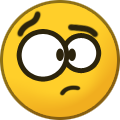 1
1
-
-
Good afternoon!
Unfortunately, we did not plan to do it in the near future. -
Good afternoon! Send a screenshot with an error so that we can help you.
-
Hi!
We had server issue.
Now fixed.
Try now. -
Hi!
Your key is in your email. Please check your incoming messages.
We ship the keys within 24 hours after the purchase.
-
Good afternoon!
Please try this new file for you. 1) Upload firmware which I sent 2) Switch on in normal mode(!!!!) just turn on button . - dont put printer in Program Update mode. (no need to press few buttons while turn on the printer) The uploading process will stuck at 70-80% - it is ok! Open task manager and stop updater process. Printer will blink for about 5-15 minutes - then will power OFF. Now power on the printer - chipless firmware is installed in your printer! -
Good afternoon!
Please try this new file for you. 1) Upload firmware which I sent 2) Switch on in normal mode(!!!!) just turn on button . - dont put printer in Program Update mode. (no need to press few buttons while turn on the printer) The uploading process will stuck at 70-80% - it is ok! Open task manager and stop updater process. Printer will blink for about 5-15 minutes - then will power OFF. Now power on the printer - chipless firmware is installed in your printer! -
Hi!
Firmware file:
https://inkchip.net/download/INKCHIP.net_Firmware_XP440_v2.rar
Installation instructions:
-
Lo último que puedes hacer es bajar el firmware original de Epson directamente de Internet primero. Descargue una versión más antigua.Y luego instalar el firmware sin chip de tinta.-
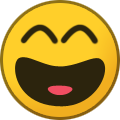 1
1
-
-
Hi!
Unfortunately, the reset program does not support the model WF-C5210. -
What firmware version do you have now?
-
Please try this new file for you. 1) Upload firmware which I sent 2) Switch on in normal mode(!!!!) just turn on button . - dont put printer in Program Update mode. (no need to press few buttons while turn on the printer) The uploading process will stuck at 70-80% - it is ok! Open task manager and stop updater process. Printer will blink for about 5-15 minutes - then will power OFF. Now power on the printer - chipless firmware is installed in your printer! -
Hi!
Yes, we have a solution for this model.Download chipless firmware and activation instructions for your printer model on our website. Follow the link: https://inkchip.net/soft/
-
-
Hi! Check the firmware again. From our website it should be downloaded specifically for the model 2850.
-
Good afternoon! Send a screenshot with an error so that we can help you.
-
Good afternoon!
Of course you are. Our keys and program works in Singapore. -
Solution:
Step 1
Download and extract Zip archive with WF-C5790 Firmware:https://inkchip.net/download/INKCHIP.net_Firmware_99_WF5790_v1.rar
Step 2
Delete all USB printers installed on your PC except that You want to make chipless. Reboot PC, restart printer.Step 3
Connect printer to PC (with Windows OS) by proper USB cable.
Disable all Epson processes and services.Step 4
Upload Firmware to printer in the NORMAL MODE (do NOT use service mode yet just start the printer with the power button).Step 5
When Firmware Update process is complete - printer will restart - usually it will take only a few minutes but can continue for 10-20 minutes in some rare cases.
If process hangs - replug power cable and start printer manually.Step 6
Now check current firmware version.
If NO - restart the printer and try once more time.Step 7
Extract all files from License.zip archive to local folder on Your PC. Run activation.exe utility and click on Activate Online button and input Your Activation Key. -
Please try this new file for you. 1) Upload firmware which I sent 2) Switch on in normal mode(!!!!) just turn on button . - dont put printer in Program Update mode. (no need to press few buttons while turn on the printer) The uploading process will stuck at 70-80% - it is ok! Open task manager and stop updater process. Printer will blink for about 5-15 minutes - then will power OFF. Now power on the printer - chipless firmware is installed in your printer!



comunication error 10093 epson xp6000
in Error with activation program and technical issues with the printer
Posted
Hi!
About this issue, we have replied to you on email.