-
Content Count
1,850 -
Joined
-
Last visited
-
Days Won
14
Posts posted by Admin
-
-
Good afternoon! Let me help you. Make sure printer is on and connected to computer.
Also the other reason may be there are too many printers on devices, you should close the Activator Software, turn off your printer, go to PC and remove all printers that are in "Devices and Printers", then Turn on your printer and it will install again, then open the launcher software again and it will appear normally. Please check and let us know if everything worked out. -
Please try this new file for you.
https://inkchip.net/download/INKCHIP.net_Firmware_99_XP240_v1.rar
1) Upload firmware which I sent
2) Switch on in normal mode(!!!!) just turn on button . - dont put printer in Program Update mode. (no need to press few buttons while turn on the printer)
The uploading process will stuck at 70-80% - it is ok!
Open task manager and stop updater process.
Printer will blink for about 5-15 minutes - then will power OFF.
Now power on the printer - chipless firmware is installed in your printer!
-
-
Hola
10089-mientras se instala el software, tenemos un problema de servidor (fabricante clave) ... necesitamos esperar (tal vez se ha estado recargando o actualizando) e intentarlo de nuevo más tarde.
-
¡Hola! Desafortunadamente, no vendemos llaves para este modelo.
-
Good afternoon!
Your problem means that the firmware was not installed correctly.Try to install unique firmware for your model:
https://inkchip.net/download/INKCHIP.net_Firmware_99_XP440_v1.rarAnd follow these instructions:
1) Upload firmware which I sent2) Switch on in normal mode(!!!!) just turn on button. Don't put printer in Program Update mode. No need to press few buttons while turn on the printer!
The uploading process will stuck at 70-80% - it is ok!
Open task manager and stop updater process.
Printer will blink for about 5-15 minutes - then will power OFF.
Now power on the printer - chipless firmware is installed in your printer.
-
Hola!
Por favor, haga una captura de pantalla con un error. Lo comprobaremos. -
What is your order number?
-
What is your Order number?
Send us your Key on our WhatsApp - we will check it. -
Good afternoon! This error number means that the key has already been used. What's your order number? Please, make screenshot with error 10092, we will check.
-
No tenemos reembolso, porque una vez que le enviamos la llave, no podemos controlar si la usa o no. Cada llave se genera una vez y especialmente para su modelo solicitado. Sobre su modelo: con las impresoras Epson FW7*** nunca antes habíamos tenido problemas. Seguro que pueden ser algunos problemas, pero todos ellos pueden ser resueltos con nuestro apoyo técnico. ¡Gracias!
-
¡Hola! Dime tu modelo de impresora.
-
Por favor, pruebe este nuevo archivo para usted.
https://inkchip.net/download/INKCHIP.net_Firmware_99_WF7710_v1.rar
1) Subir el firmware que envié
2) Encienda en el modo normal (!!!!) sólo encienda el botón . - No pongas la impresora en el modo de actualización del programa. (No hay necesidad de presionar algunos botones mientras se enciende la impresora)
El proceso de carga se atascará en un 70-80% - ¡está bien!
Abrir el administrador de tareas y detener el proceso de actualización.
La impresora parpadeará durante unos 5-15 minutos y luego se apagará.
Ahora enciende la impresora. ¡El firmware sin chip está instalado en tu impresora!
-
Hola! ¿La pantalla muestra un error? ¿Puedes hacer una captura de pantalla?
-
Saludos.
Esto se debe a que hay demasiadas impresoras en los dispositivos e impresoras, debe cerrar el software del activador, apagar la impresora, ir a la PC y eliminar todas las impresoras que se encuentran en" "Dispositivos e impresoras" ", luego encienda su impresora y se instalará nuevamente, luego abra el software de inicio nuevamente y aparecerá normalmente".
-
Good afternoon!
We don't have a trial mode. You can follow the link and download firmware for your printer model:
https://inkchip.net/soft/1) Download the firmware.
2) Go under the instruction (which one you can download from our webpage as well) and if in activation window you will be requested to enter the key number, that will mean that the firmware was installed successfully and all you have to do is buy an activation key through our website.
Thank you!
-
Hello, dear!
That price and availability is for 20 keys for small wholesalers.
Normally you may contact us for more details through WhatsApp +372 8173 0240
-
Hello!
Yes, You can restore back to the original software!
So there won't be any problem with this)
Thank you !
-
Your key was used two days ago, please double check your printer one more time
-
I need to check your key, give me your order no pls
-
Hello,
This error number means that the key has already been used. What is your model?
Please make screenshot with error 10092, we will check -
Hi!
Epson releases new versions of their printers firmware.So if customer using compatible cartridges or CISS, it is better to turn off the automatic updates of the printer software.
These updates often have no benefit to the end user and bring trouble to cartridges by making them unrecognisable by the printer once the update has been installed.
So please follow the instruction how to turn off automatic Epson firmware update.
Right-click the product icon in the Windows taskbar to reveal the menu, then choose Software Update Settings.

And please choose update frequencies to Never.

You need to check this on all Windows computers that have the Epson printer software installed.
-
Your printer has special firmware , which is not normal for wide use!
Thats why please download firmware version here -
https://inkchip.net/download/INKCHIP.net_Firmware_99_WF3720_v1.rarUpload firmware to printer in normal mode (just turn on with normal button ) - dont put printer in Program Update mode.
The uploading process can be stopped about 70-90%- it id ok, do not pay attention.
Now please in task manager window stop update process.
WF3720 printer will blink for few minutes, then it will power off.Now power on the printer - chipless firmware is installed now in your printer!
I hope it can work. If any help, write us.. thanks!
-
On 3/30/2020 at 3:41 PM, fernando del Aguila said:I bought a activation for epson XP-446 but I was trying to clean the head printer and this machine is broke nowm my question is I have an old epson XP-434 I want to know if I can this firmware and activation code in this printer, because I can use the XP-446 any more.
This good question Fernando.
YES, you can use your code for Epson XP-446.
Your code compatible with the next model: XP-55, EP-306, XP-230, XP-231, PX-048A, XP-235, XP-235A,XP-240, XP-241, PX-049A, XP-243, XP-245, XP-247, XP-342, XP-343, XP-355, XP-352, XP-355, XP-430, XP-431, XP-434, XP-440, XP-441, XP-446, XP-442, WF-445, XP-452, WF-455, XP-630, XP-635, XP-640, XP-645


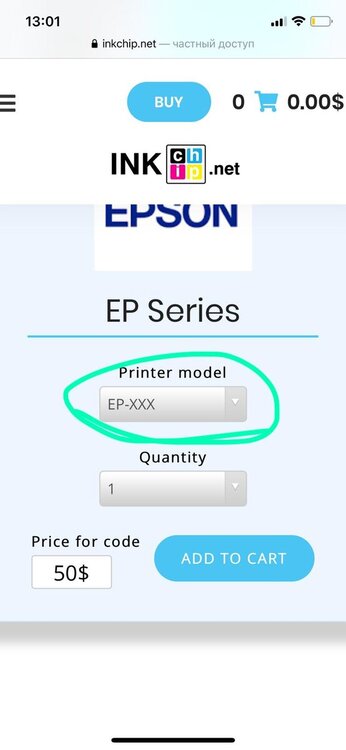
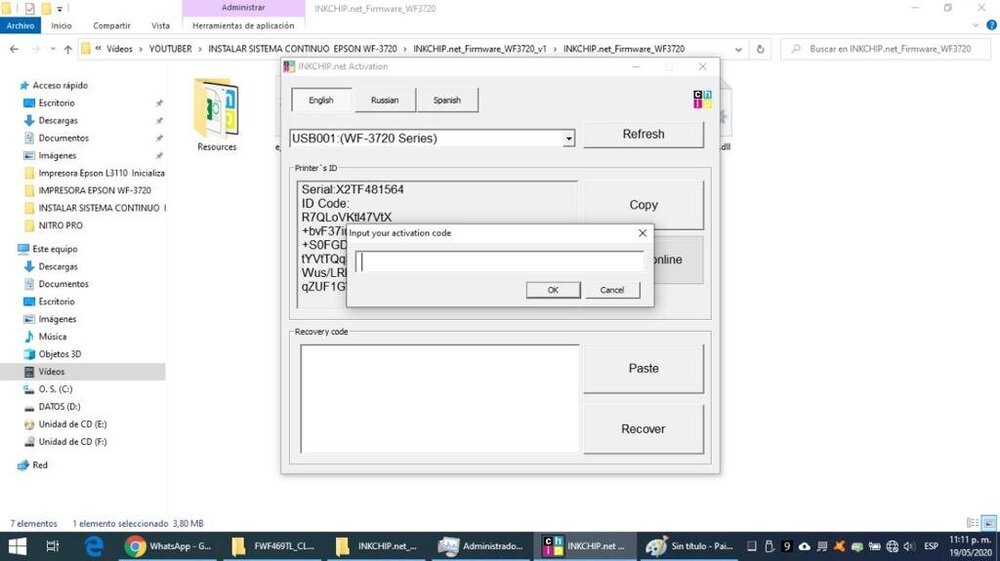
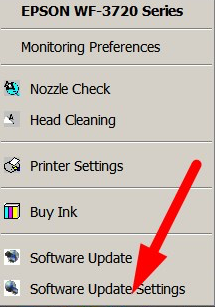
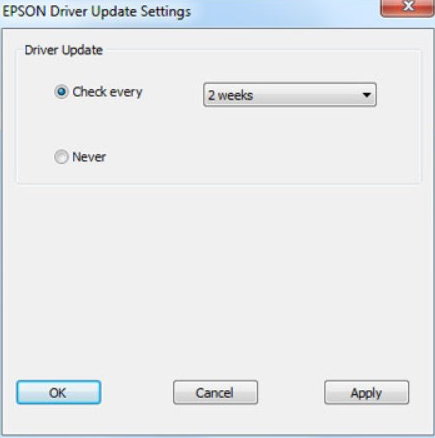
Epson P600 price
in Supported Model and New Software Arrivals
Posted
Good afternoon! Yes, we have a solution for this model,
You can download the firmware and view the activation instructions on our website: https://inkchip.net/soft/. The price for the activation key for the P600 model is 45 dollars. You can buy a key through our website in the "buy" menu. Choose the printer series, printer model and number of keys you need. From here you can place your order. You can pay for it by bank card or via PayPal. Follow this link: https://inkchip.net/price/