-
Content Count
1,850 -
Joined
-
Last visited
-
Days Won
14
Posts posted by Admin
-
-
Desafortunadamente, no tenemos firmware sin chip para este modelo de impresora, pero este modelo es compatible con la utilidad de reinicio de Contadores de Tinta Residual.
Puedes ver el vídeo en nuestro canal oficial de YouTube para ver lo fácil que es de usar:
https://youtu.be/VSgxJvVKV_kPuede descargar la utilidad de reinicio de WIC en uno de los cinco idiomas en https://inkchip.net/wic/
Puede comprar una clave de restablecimiento en el siguiente enlace: https://inkchip.net/price/
Elija el número de llaves WIC y haga el pedido.
-
Please try this updated file with the Chipless Firmware:
https://inkchip.net/download/INKCHIP.net_Firmware_XP230_v3.rar
1) Upload the Chipless Firmware which is attached above.
2) Turn on the printer in the NORMAL MODE (using only the power button). Do not put the printer in the UPDATE MODE.
The loading process will get stuck at 75-85% - that is OK.
3) With the use of the task manager stop the loading process.
Printer will blink for about 5-15 minutes . It should then turn off automatically.
4) Now turn on the printer - Chipless Firmware should be installed!
5) Run the Activation Software to insert your Activation Key.
-
5 hours ago, MrLoony2@yahoo.com said:I am having the same issues as the individuals above. The firmware update gets to 99% and fails. I am installing your firmware on a WF-4734 printer using the USB cable. I use this printer with my Omen Hewlett Packard workstation strictly with the USB cable. I have not experienced any issues printing content unless the cartridges were empty. In this instance all the cartridges are full with the exception of the 802XL Black cartridge and it is at 50%. The reason for the firmware change is I hate having to change out color cartridges just to print in black and white. Also, I could be mistaken but I think I heard that Epson changed their firmware to not allow non Epson updates to be applied. Have you heard this? Could this be the reason your firmware will not work with my printer? The firmware on my printer was recently updated by Epson and is now displaying version CM27J5.
Just to be clear, I power cycle the printer and then try to apply your firmware update. I have done this twice with the same result. I do not touch the printer at anytime during the update.
Stop the boot process at 75-85% through the task manager. Don’t let it get 99% and error.
-
5 hours ago, steflub said:Hi,
With the same printer XP-2205, on Activation : printer in the list, I push on Activate Online the a new windows request "Input your SN", so I put it so the error message appear "SN error, please check". The SN is right !!
Thanks
You have to input your Activation Key into SN field.
-
On 3/10/2024 at 1:54 AM, Rob Hill said:Good afternoon,
I installed this program in English to reset my ink counter on my Epson 2720. I allowed it through the windows security shield and booted up the program. When I click the read waster ink counter, the program just freezes and states not responding. Could you please help me alieviate this problem so i can reset the waste ink counter. Thanks Rob
Make sure that Microsoft Visual C++ x64 and x86 packages are version 2017-2022, but not earlier. Make sure the program is reloaded and no longer hangs.
-
7 hours ago, seba said:Hola compre la licencia para el equipo wf c5390 y no encuentro el instalador. Podrían subirlo por favor?
Hello!
What difficulties exactly do you have? Please, describe it and send a screenshot.
Thank you!
-
On 3/8/2024 at 2:37 AM, Stargate C said:Hello, I bought a key for C5390 and I cannot update the firmware used with chipless. Its stuck with the factory firmware, the printer resets after using the inkchip firmware, and shows READ FAILED-1 when trying to activate with the key. I used the InkChip firmware in normal mode, no firmware update mode.
You should convince that installed the Chipless Firmware in NORMAL mode instead of UPDATE mode.
Please read the instruction from our website carefully:
https://inkchip.net/download/INKCHIP Instruction Method 14 (for 99 firmware).pdf
Also, please watch the video guide from our official YouTube channel:
Let me know the result!
Thank you!
-
20 hours ago, tlucaskaplan@yahoo.com said:Unsuccessful activation when selecting Active online, activation key was entered in the box: Input your SN. Once the number is entered I received an SN error, please check message. My printer is a XP-15000
You need to put it in the pop up window after the clicking on the activation online button.
Please,watch the video instruction attentively and follow all the steps.
-
7 hours ago, seba said:Tendrian el instalador del programa para el equipo wf c5390?
Gracias
¡Hola!
Puede comprar una clave a través de nuestra página web en el menú "comprar". Elija la serie de impresoras, el modelo de impresora y el número de claves que necesita.
Desde aquí puede hacer su pedido. Puede pagarlo con tarjeta bancaria o a través de PayPal, AliPay. Haga clic en el enlace: https://inkchip.net/price/
-
5 hours ago, Moe said:I have that model and last update just blocked by 3rd party cartridges it's not recognizing them.
Any solution yet?
Hello!
Please try to come back to original firmware version and then recover code with the recovery code.
-
On 3/10/2024 at 10:04 AM, Stuart said:Is there a firmware version for this printer please?
Unfortunately, we do not have a solution for this model.
Follow our site for new updates.
-
3 hours ago, mbabax said:Hello
When i start activation program for my Epson Expression Home 2205, after the chargement processus end (100%) a box appears and hen i click OK, the program Closes
I have try with my other Laptop and same issue
anyone have a solution ?
technical support gives me another progam activation link but it same issue too.....
Hello! Start the Chipless firmware installation in Normal Mode (pressing the power button). Don’t put the printer in Update Mode with key combination.
-
17 hours ago, Stargate C said:Hello, I use the chipless Firmware from inkchip for WF-C5390 but after installing it succesfully, following all the steps, watching the video, the instructions, etc., and using de Licence, it says "READING ERROR 1".
Please, help me. I uploaded the firmware on normal mode, not firmware update mode.
Thank you
Hello!
Could you please send a video of installation process to support@inkchip.net? -
17 hours ago, kathy santos said:will the waste download program work on the epson et-2720
Hello!
Yes! This printer model is supported by the WIC Reset Utility. You can download the WIC Reset Utility in one of five languages at https://inkchip.net/wic/ You can buy a WIC Reset Key at the following link: https://inkchip.net/price/Choose the number of WIC Reset Keys and proceed to checkout.
-
Hello!
We have already responded to you by email on this issue.
-
19 minutes ago, user7777 said:Hi,
Could you please help since i cannot activate online?
it's showing error "Read Failed -1"
Thank you
Hello! Start the Chipless firmware installation in Normal Mode (pressing the power button). Don’t put the printer in Update Mode with key combination.
-
21 hours ago, Errol said:sorry its XP-15000
The software has been tested and is completely safe for your computer and printer. Disable your antivirus during installation.
Thanks!
-
17 hours ago, leonardo lopez said:
Pruebe este activador:https://inkchip.net/download/activation.rar -
On 2/23/2024 at 5:19 PM, didoche said:Hello,
I uploaded the firmware from your website on my XP 2200 and it's working, got 100 % (same firmware)
but when i want to activate online i have Raeding failed 1 appearing on the screen and I can't activate the key.
do you have some kind of firmware update other then V1 ?
You should convince that installed the Chipless Firmware in NORMAL mode instead of UPDATE mode.
Please read the instruction from our website carefully:
https://inkchip.net/download/INKCHIP Instruction Method 14 (for 99 firmware).pdf
Also, please watch the video guide from our official YouTube channel:
-
19 hours ago, Cyn said:I have downloaded the firmware to my XP-15000 and while trying to do the activation I get the Read failed-1 error.
Hello!
You should install the Chipless Firmware in NORMAL mode instead of UPDATE mode.
Please read the instruction from our website carefully:
https://inkchip.net/download/INKCHIP Instruction Method 14 (for 99 firmware).pdf
Also, please watch the video guide from our official YouTube channel:
https://youtu.be/oF0DsDVPT7k
Let me know the result!
Thank you! -
On 2/17/2024 at 10:33 PM, Nicole Solomon-Mahabir said:I'm getting an error 10092 with my xp15000
Hello! The key was already used. Contact support@inkchip.net
-
On 2/16/2024 at 11:33 PM, fishercheryl4050@yahoo.com said:I bought a key card i down load it than when i click on it it disappears .I have a epso et-2803
Hello! Make sure you have installed Microsoft Visual C++ x64 and x86 packages.
-
-
On 2/15/2024 at 12:14 AM, alberto3529 said:sigo esperando el programa para el reset de mi impresosa samsung laser .. ya van 4 dias y no resibo respuesta .. ayuda porfavor
¡Hola! Escríbanos a support@inkchip.net sobre este problema.


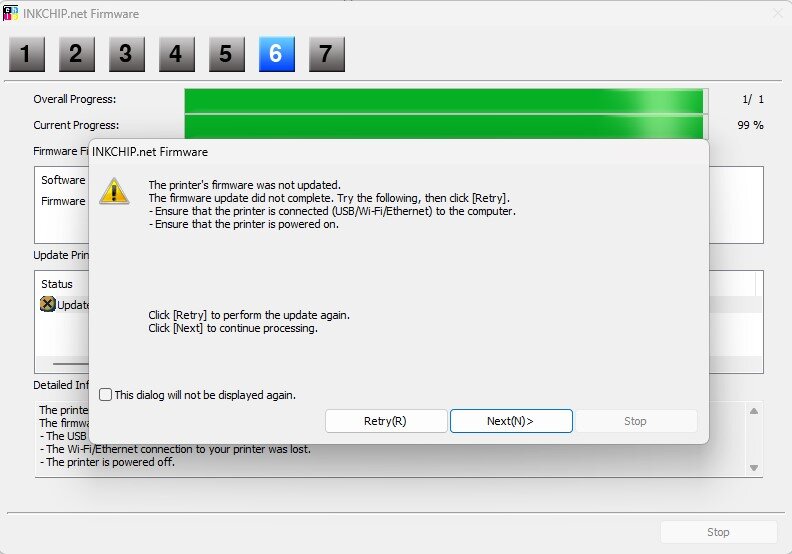
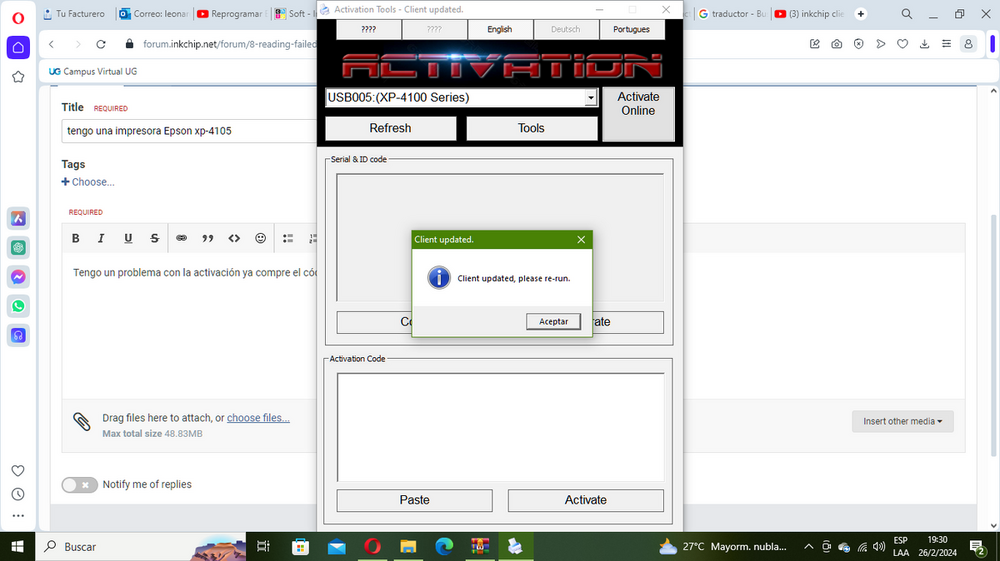
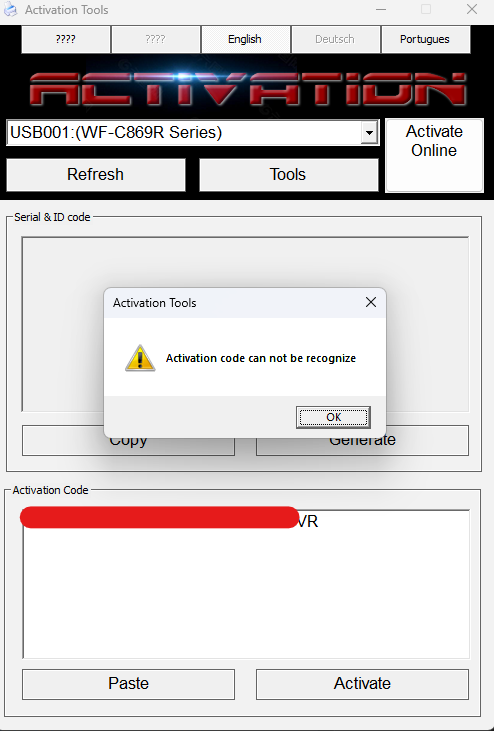
INKCHIP - Chipless Solutions Firmware for Epson WorkForce Series
in Error with activation program and technical issues with the printer
Posted
Hello!
You should install the Chipless Firmware in NORMAL mode instead of UPDATE mode.
Please read the instruction from our website carefully:
https://inkchip.net/download/INKCHIP Instruction Method 14 (for 99 firmware).pdf
Also, please watch the video guide from our official YouTube channel:
https://youtu.be/oF0DsDVPT7k